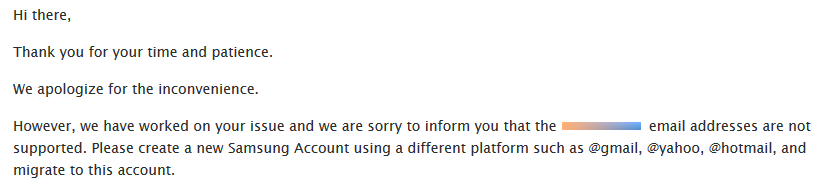I’ve been using the send SMS notification for most of my pistons since it allows a notification to go out to all of my family members without them having the SmartThings App. I have the “store in message” set to true and used to be able to see a history of messages in the classic app. That no longer happens. Switching to the new app also doesn’t show any messages.
Is the “store in message” component of “send SMS notification” no longer functional in either classic or new app?