The following piston fails when the Wait on Line 27 is enabled. The items above the Wait execute, but the items below do not. I cannot attach a log, as no log appears when the Wait is enabled.
When I disable the Wait, the piston runs to completion per this log.
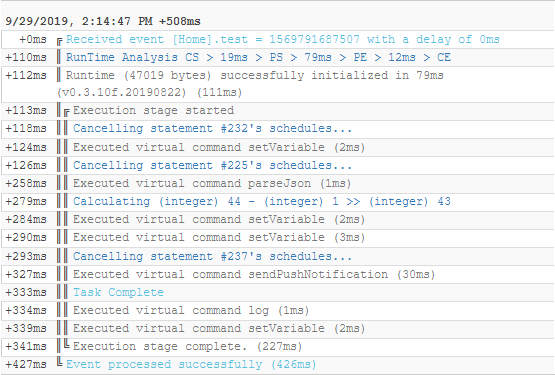
The JSON (the device is a Sonos speaker) has been confirmed as valid and parses correctly. But a Wait of any kind—from a Wait Statement, a GET request, etc— causes the piston to terminate without completing all of its tasks.

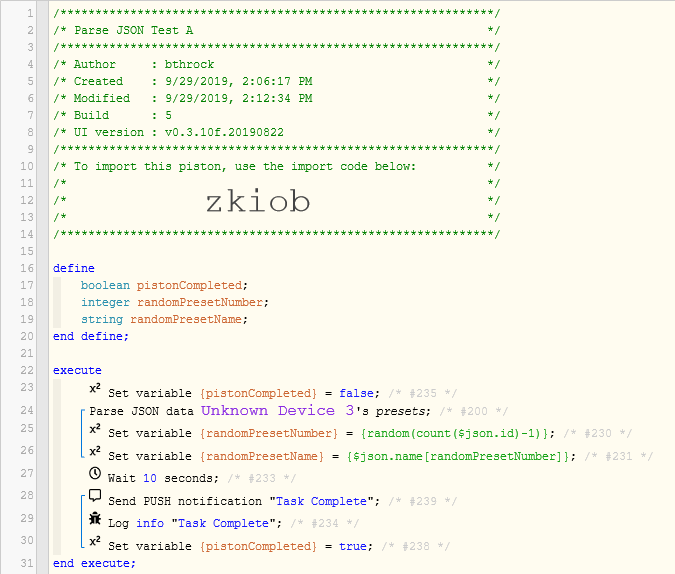
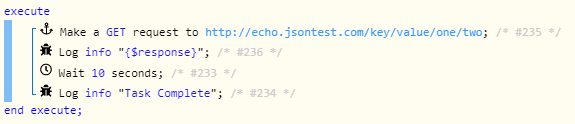
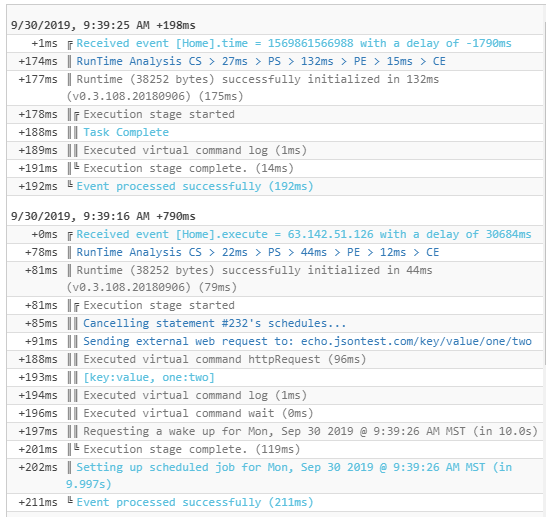
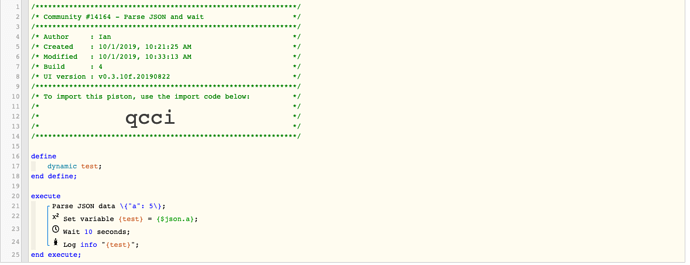
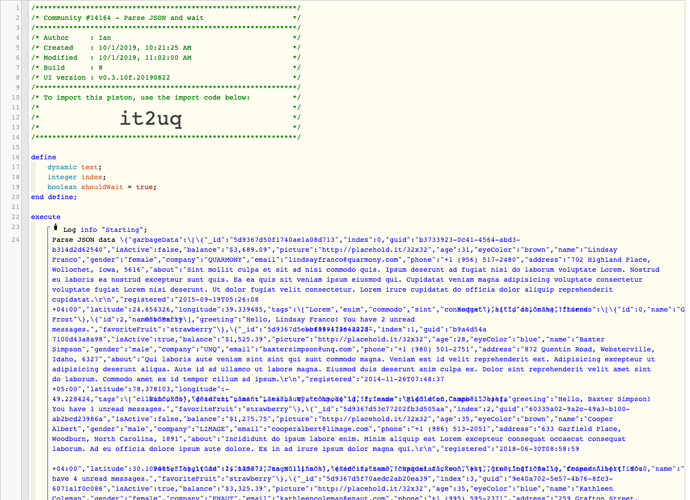
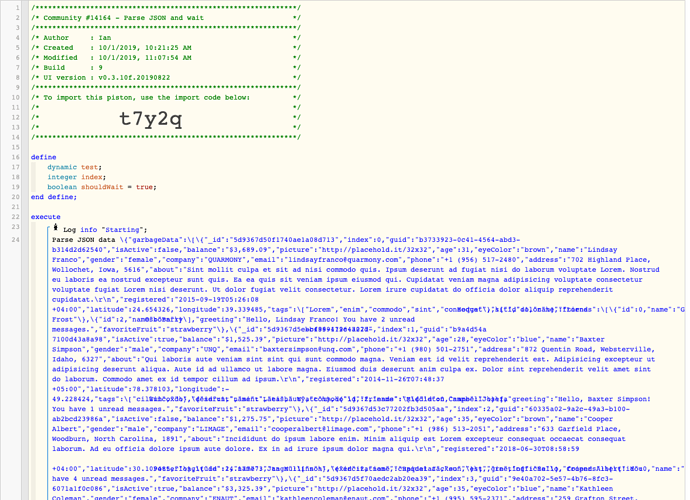


 – and learning new things
– and learning new things