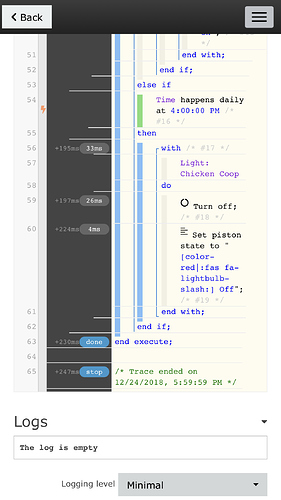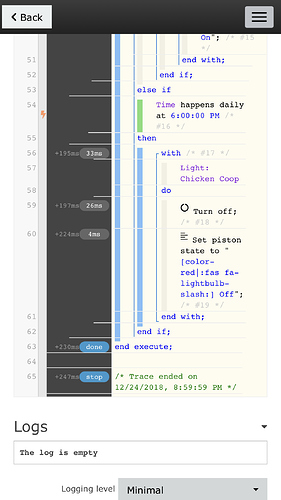My hub is in PST and all my pistons were created in PST. I’m looking at the WebCoRE app from CST. Trace times show correctly in PST, but the times in the core are messed up. For instance in CST it is 8pm, in PST it is 6pm. My piston is schedule to turn off the chicken coop lights at 6pm PST. If you check the attached screenshot from the WebCoRE app, notice that the conditional that executed (green) says 4pm as the configured time. That doesn’t match any time that would make sense based on the hub’s location or phone’s time zone.
Piston View Shows Incorrect Time
Changed my iPhone time zone to PST and things look right. There is a bug in the time calculation for displaying time based trigger and conditions.
When I log into a hub from another time zone, the time in the code always looks right, but the log always looks wrong. It is in fact correct if both the hub and viewer are in the same time zone. Otherwise, the log displays my time when the event took place.
This is the same thing that happens when you receive an email. The time stamp is your time, not the sender’s time
In the picture above, the “Time happens daily at 4:00:00 pm” is not in the time zone of the hub (if it was it would say 6pm), or the time zone of the iPhone (if it was it would say 8pm).
The trace time above is the correct time based on the hub’s time zone and the scheduled execution time.
Just to clarify, the piston always displays however you programmed it. The 4PM in your piston will not change if you move to another timezone. The event will fire at the time shown in the code based on the time zone SmartThings thinks the hub is in. If you move to another time zone, you’ll need to tell SmartThings your new time zone. The piston will still display the same time, but the event will now happen at the new time in the new time zone.
Make sense?
I agree that is how it should work, but in the iPhone app that is now how it is working. The “4 pm” in the picture was actually set to 6pm. If I change my phone time zone to PST then it shows shows correctly.
That said, I was just going to capture a screen recording of it from my phone, but in changing the tz back and forth and restarting the app, it seems to have fixed itself.
Ahh, good call. That must be the iPhone converting trying to be helpful…
I always use a PC to log into other hubs, and there is no conversion to the code when viewed in a browser. (although the log will show my time, not the hubs time)
Fun. Now it show the right time in the code, but the wrong time in the trace. I still think there must be a bug in WebCoRE.
This last one is normal. From what I have seen, the code should show the way it was programmed, and the log should show accurate time based on the current user’s location.
I am not trying to be nosy, but have you or your hub recently changed time zones?
I think the “blame” lies with the phone then. Maybe there was a delay before your phone calibrated to the new time zone…