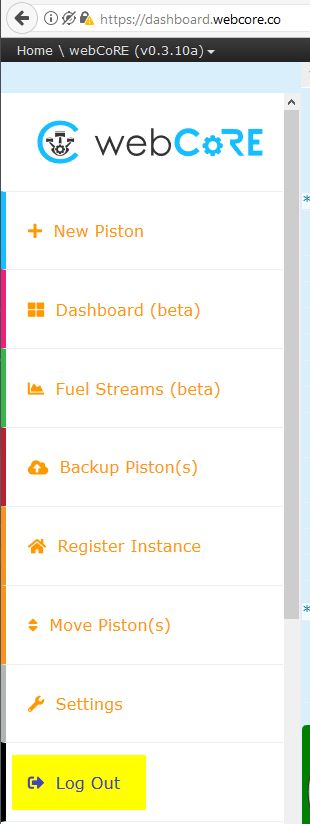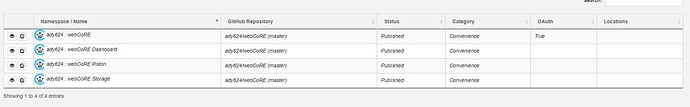So I ran into this problem (or something like it) where I was not able to get the dashboard to load in Chrome running on Windows 10. I cleared browser history, cache etc., changed the authentication password. It looked like when I tried to register the browser, it bounced through the screen where I could have input the authentication password and gave the “Problem loading the dashboard data” error. I found I could register Microsoft Edge on the same PC, and also run a guest session of Chrome and register that with no problems. Eventually I right clicked on the frozen dashboard screen and clicked on inspect. I saw one entry there that had nothing to do with dashboard but probably came from an extension I was running. So on Chrome I went to and turned off all the extensions and browser apps that I had enabled. Then I went back to the dashboard and tried to register. This time, the authentication dialog came up and when I put my password in, the dashboard loaded. It still showed the “Problem loading” banner at the top of the screen but this went away when I loaded the first piston (which took longer than usual).
Everything seems to be working fine now. I have turned my extensions back on and I have no problems.
I didn’t know where to post this, so hopefully this is an OK place. I wanted to mention it in case it was helpful to someone else - I didn’t see Chrome Extension conflicts mentioned as a possible issue anywhere else.
A bit more work suggests that it was the Privacy Badger extension that caused my issue. I have disabled it for the dashboard page.