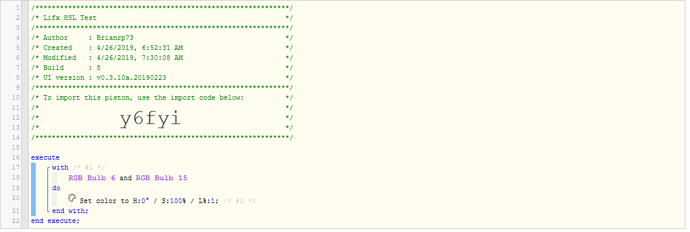I have been finding several bugs with trying to control LIFX bulbs with webCoRE. Exaple:
“Set Color… HSL” I put H0 S100 L1. H and S work but L is always 100 regardless of what value I enter in.
4/26/2019, 7:48:38 AM +50ms
+1ms ╔Received event [Home].test = 1556286518050 with a delay of 1ms
+85ms ║RunTime Analysis CS > 23ms > PS > 48ms > PE > 14ms > CE
+88ms ║Runtime (38615 bytes) successfully initialized in 48ms (v0.3.10a.20190223) (86ms)
+90ms ║╔Execution stage started
+97ms ║║Cancelling statement #1’s schedules…
+1220ms ║║Executed physical command [Bedroom Nightstand 1].setColor([[hue:0, saturation:100, level:1]]) (1110ms)
+1222ms ║║Executed virtual command [Bedroom Nightstand 1].setHSLColor (1114ms)
+1868ms ║║Executed physical command [Bedroom Nightstand 2].setColor([[hue:0, saturation:100, level:1]]) (642ms)
+1870ms ║║Executed virtual command [Bedroom Nightstand 2].setHSLColor (645ms)
+1878ms ║╚Execution stage complete. (1788ms)
+1881ms ╚Event processed successfully (1880ms)