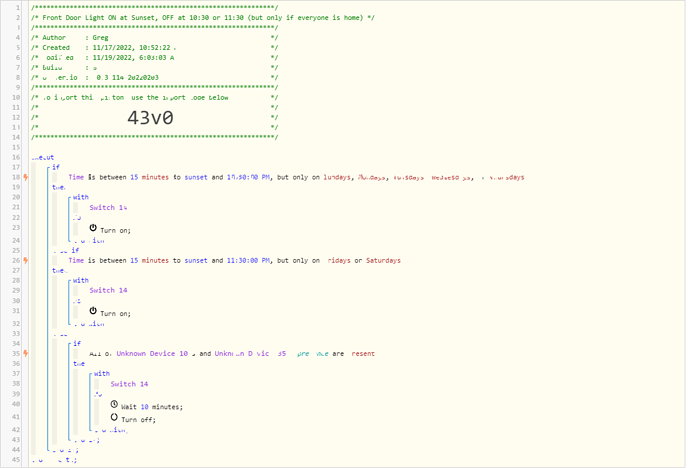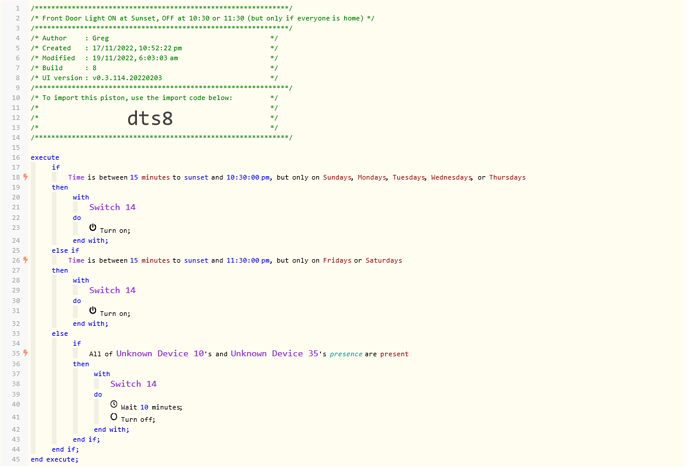Not sure if this is a bug, or just something in my environment, but I noticed that when I take snapshots (either green or red) in Chrome (current version) Version 107.0.5304.107 (Official Build) (64-bit), that the snapshots are fuzzy/blurry/text looks rubbed out or corrupted.
But taking a snapshot of it in Firefox works properly (the way it always has in the past for me in Chrome)
If you have a close look at the Chome image (1st image), you will see that lots of the text (words) have parts of it missing. The first time this happened it was actually 2 letters of the code that were half “rubbed out” and not readable.