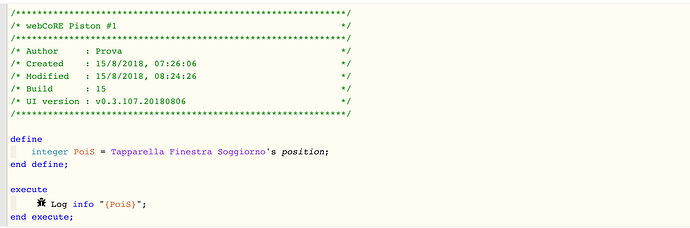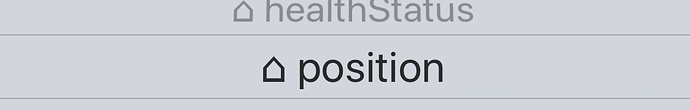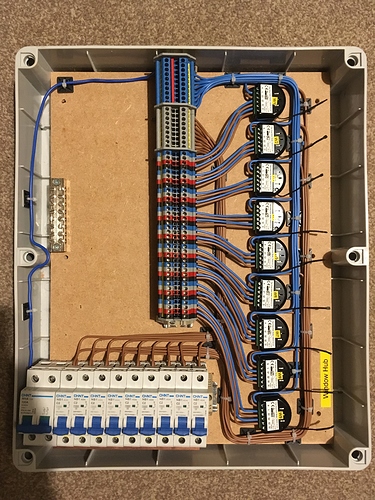1) Give a description of the problem
Hello, I have a Fibaro roller shutter 2 with original device type.
Reading attribute Position that have vAlues from 0 to 100 webcore reports
1 if position is 100
2 if position is 20
3 if position is 30
3 if position is 3
Otherwise the right position value (96 if position is 96).
Seems it cannot understand when values are multiple of 10 or Webcore removes zeros…
Here Device type link https://github.com/richb1/FIBARO-Official-SmartThings-Device-Handlers/blob/master/FIBARO-%20Roller%20Shutter%202
2) What is the expected behavior?
Right vAlues, from 0 to 100
3) What is happening/not happening?
If I look in dev SmartThings page, in Device section, position is reported as expected (correctly)
**4) Post a Green Snapshot of the piston!
just logging Fibaro roller shutter 2 position attribute
**5) Attach any logs (From [ST IDE](
619c4952-8042-498c-b240-cee75e53b4bc 08:09:26:info ╔ Event processed successfully (95ms)
619c4952-8042-498c-b240-cee75e53b4bc 08:09:26:trace ║╔ Execution stage complete. (14ms)
619c4952-8042-498c-b240-cee75e53b4bc 08:09:26:trace ║║ Executed virtual command log (1ms)
619c4952-8042-498c-b240-cee75e53b4bc 08:09:26:info ║║ 1
619c4952-8042-498c-b240-cee75e53b4bc 08:09:26:debug ║║ Cancelling statement #1’s schedules…
619c4952-8042-498c-b240-cee75e53b4bc 08:09:26:trace ║╚ Execution stage started
619c4952-8042-498c-b240-cee75e53b4bc 08:09:26:trace ║ Runtime (38240 bytes) successfully initialized in 34ms (v0.3.107.20180806) (77ms)
619c4952-8042-498c-b240-cee75e53b4bc 08:09:26:debug ║ RunTime Analysis CS > 14ms > PS > 34ms > PE > 29ms > CE
619c4952-8042-498c-b240-cee75e53b4bc 08:09:25:info ╚ Received event [CicciHouse].test = 1534313365958 with a delay of 0ms