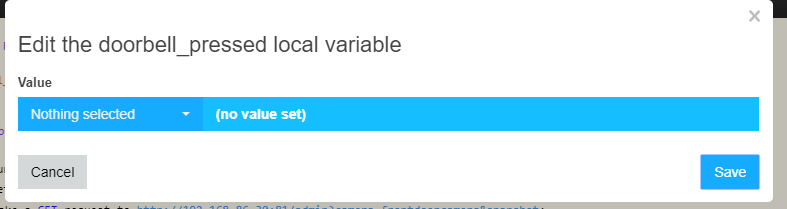Hi,
already posted this to hubitat community but going to ask it here too. Three questions.
- Is it normal to get this database update notification daily when opening pistons?
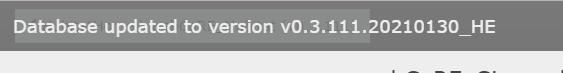
It is always updating…to same version it was…
- What about this one. Is this error normal and should come after webcore is updated.
2.2.2021 klo 21.42.44 +296ms
+434ms ║WARNING: Results may be unreliable because the parent app's version(v0.3.111.20210130_HE) is newer than the child app's version(v0.3.110.20210123_HE). Please update both apps to the same version.
- I’m seeing this in every piston that has variables.

So variable has been set but when I click on it.
Nothing is there. I’m not sure if piston is broken so I update value manually. Is this normal behavior or does that mean something is broken?