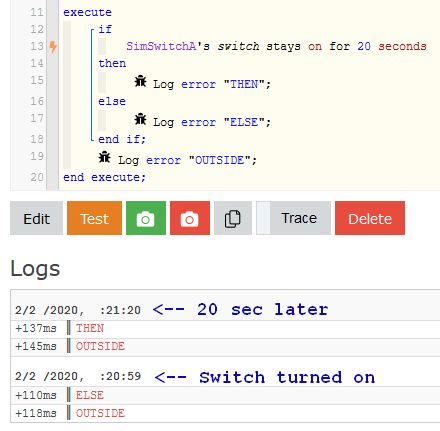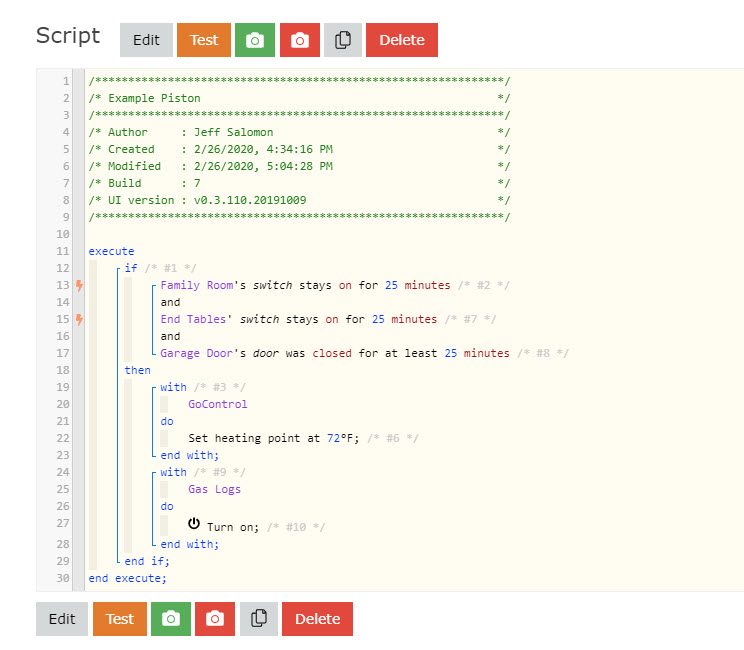I am using a simple process that turns off 4 devices when a trigger light turns off. This is only to occur however, when the trigger light has been ON for at least x amount of time. My condition is - If Trigger light stays on for at least x amount of time, then do some other things and then turn off the devices (I have also used - If trigger light was on for at least x amount of time, then do some other things and then turn off the devices.
While using this, I have noted that the condition using the “was” word and the trigger using the “stay” word only cause my if statement to evaluate as true after X amount of time passes twice. In other words if I said, for instance, If trigger light stays on for at least 10 minutes, then turn off heater, then when the trigger light comes on and 10 minutes passes, it still evaluates as false. At this point the piston starts counting to 10 minutes again, and when the 10 minute mark is reached the second time, then the condition evaluates as true and the heater is turned off. This works the same way if I use the condition - If trigger light was on for at least 10 minutes. I have changed the time period to 30 seconds, 1 hour etc and the same thing happens. I would not think this is the way it was designed to work. For now if I want to check to see if the trigger light has been on for at least 1 hour, I instead have to use 30 minutes to get the desired result. Any advice appreciated but I am pretty sure this is a bug. Thanks