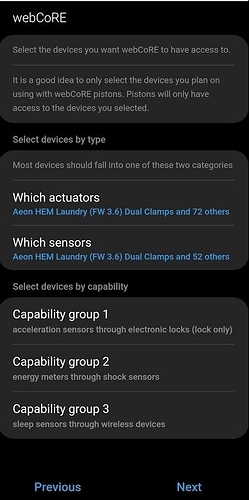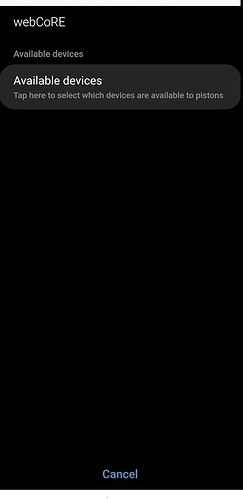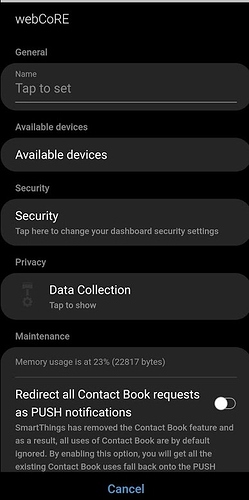Looked but I don’t think I saw this reported. Using the Android app, WebCore is up to date (according to IDE).
1) Give a description of the problem
When adding available devices in the WebCore Smartapp in the new ST app, there is no way to complete the process w/out cancelling back out of the flow and ending up having to choose “Discard” to finish. The changes to the available device list are saved (as far as I can tell) but the process/flow is very confusing.
2) What is the expected behaviour?
After adding new devices to the available device list should be a flow that allows you to save and then choose “done” or similar to complete the process.
3) What is happening/not happening?
Screen 1: After adding or removing devices on the list of devices in the flow, there is a “Done” option at the bottom of the screen. So I select “Done.”
Screen 2: That takes me to a screen w/Previous and Next options. I select “Next.”
Screen 3: The screen showing just “Available devices” option appears, and a “Cancel” option is the only option to continue. I select Cancel.
Screen 4: That takes me back to the main WebCore settings screen. The only option there to get out of the flow is “Cancel” at the bottom of the screen. I select Cancel.
Screen 5: A prompt appears asking me if I want to discard changes. I don’t want to, but there’s no other way to get out of the flow. I select “Discard.”
Screen 6: I return to the SmartThings Smartapps list. My changes have been saved (as far as I can tell) but having to select Cancel and Discard changes to get out of the flow is strange/confusing.
Text and Screens:
Screen 1: After adding or removing devices on the list of devices in the flow, there is a “Done” option at the bottom of the screen. So I select “Done.”
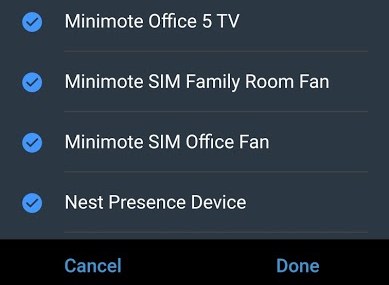
Screen 2: That takes me to a screen w/Previous and Next options. I select “Next.”
Screen 3: The screen showing only the “Available devices” option appears, with a “Cancel” option at the bottom of the screen that is the only option available. I select Cancel.
Screen 4: That takes me back another WebCore settings screen. The only option there to get out of the flow is “Cancel” at the bottom of the screen. I select Cancel.
Screen 5: A prompt appears at the bottom of the screen asking me if I want to discard changes. I don’t want to, but there’s no other way to get out of the flow. I select “Discard.”
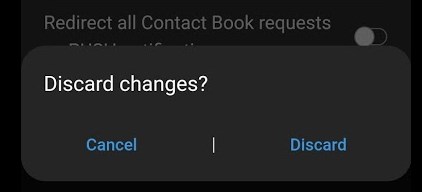
Screen 6: I return to the SmartThings Smartapps list. My changes have been saved (as far as I can tell, when I go back into the flow the devices I’ve added or removed are as they should be) but having to select “Cancel” and “Discard changes?” to get out of the flow is strange/confusing.
What am I missing here?  Will I soon be saying DOH!!
Will I soon be saying DOH!!