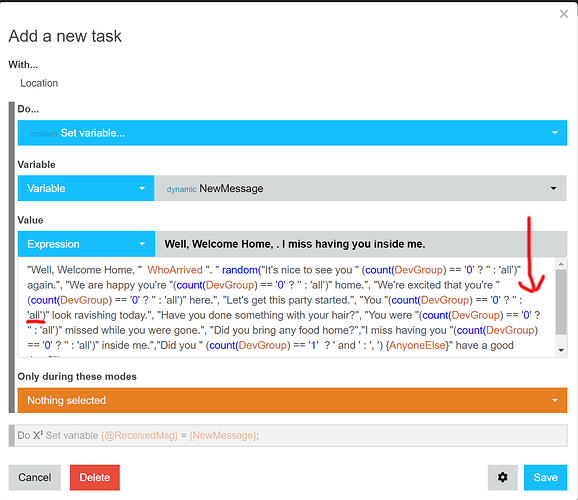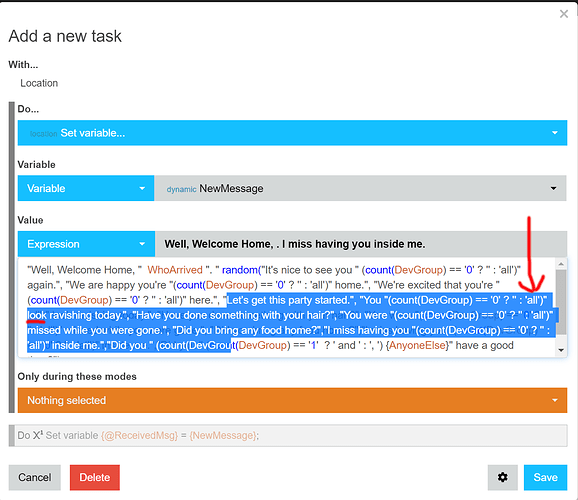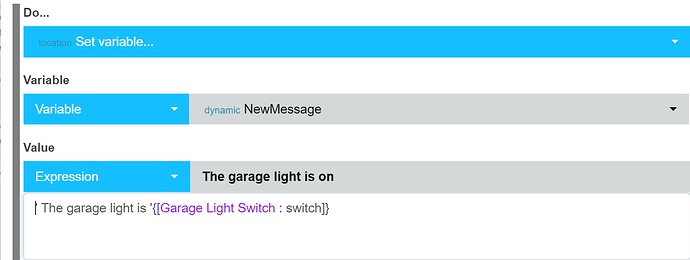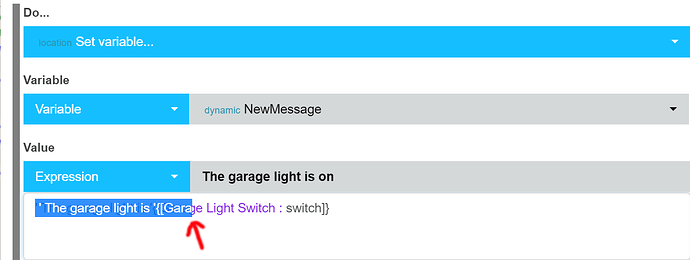So, I’ve been playing with if true/false conditions in my statements to reduce the size of my pistons. I’ve been noticing this for awhile, and decided to take screenshots. Sometimes, when there’s a lot of text, the text will “shift” over, but when I highlight the text, the highlighted portion doesn’t match up with the normal text, and you can see the overlap between the two. The expression still works, but if I want to make any changes, I have to edit the text in notepad instead. When I paste it back, it’s all good…but after saving and re-editing it, the condition repeats itself.
[EDIT] When it’s doing this, the piston doesn’t like to “Finish Up”. However, if 1) I copy/paste the text into notepad, 2) Copy/paste all but the last line into the expression box, and then 3) paste in the last line, it formats perfectly, and I’m able to save the piston successfully.