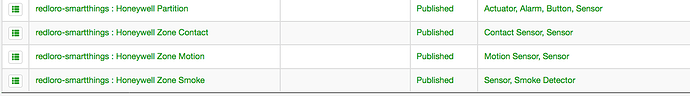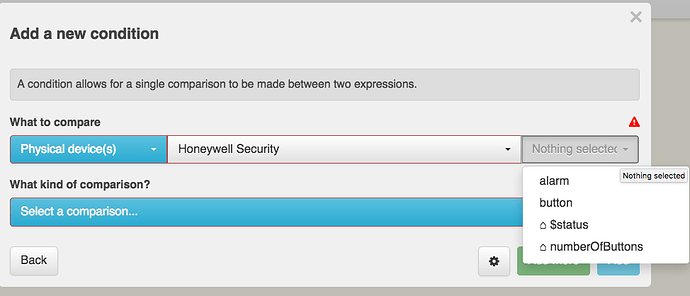Be able to take various status indicators reporting through ST “things” such as intrusion and act on that directly through WebCoRE
Take alarm system status (as reported in ST's)
Another device (Honeywell,) but it is integrated within ST and ST can see all the activities…So can SHM, but SHM is no where near as robust as WebCoRE,of course…
I’d suggest you have a look at what I posted here and the following posts as well. Might help you get started.
Thank you, I did see that. I’m not great at the programming side, but this doesn’t seem to hard. I’m using a version made by “Redloro” who is on the regular ST community side…There are (4) device handlers involved, one called the Honeywell partition…I’m guessing this is the one? The question is, once I identify the metadata, where will this be available within WebCoRE? I’d probably need help on this one…here’s what the beginning of that DH looks like:
/**
-
SmartThings Device Handler: Honeywell Partition
-
Author: [email protected]
-
Licensed under the Apache License, Version 2.0 (the “License”); you may not use this file except
-
in compliance with the License. You may obtain a copy of the License at:
-
http://www.apache.org/licenses/LICENSE-2.0 -
Unless required by applicable law or agreed to in writing, software distributed under the License is distributed
-
on an “AS IS” BASIS, WITHOUT WARRANTIES OR CONDITIONS OF ANY KIND, either express or implied. See the License
-
for the specific language governing permissions and limitations under the License.
*/
metadata {
definition (name: “Honeywell Partition”, namespace: “redloro-smartthings”, author: "[email protected]") {
capability “Button”
capability “Alarm”
capability “Sensor”
capability “Actuator”command “partition”
command “armStay”
command “armAway”
command “armInstant”
command “disarm”
command “trigger1”
command “trigger2”
command “chime”
command “bypass”
}
These are the (4) devices handlers involved:
Yep, that might be the one.
Please have a look at your device events in IDE/GRAPH and post a snapshot where we can see several lines of name and value columns.
You’ll probably have some attributes like Ready with value on/off or yes/no or something similar.
Edit : Once we know the name and possible values of attribute, we’ll add lines to the metadata. It will “publish” the attributes, which will then be accessible to webcore. It will be under psysicaldevice/yourdevice below what is listed as capabality in the code you pasted above.
That’s excellent.
If I’m not mistaking (and I’m not a guru), you can add what you believe to be useful from the column name (where device is in the left column) in the DH.
Try adding
attribute "dscpartition", "string"
between capability and command in the device handler. Save and publish.
Then, in webcore try this:
if
your device dscpartition (from the dropdown list)
is
notready
then
log to console NotReady
Once piston is running, make sure you get your system ready then not ready. Piston should run and log NotReady in the log.
If it works, you successfully added an attribute webcore can read. You’ll be able to do the same for other attributes in the “name” column.
I added the line…but dscpartition isn’t showing up as a physical devices. The DH programmed in ST is called Honeywell partition, but on my physical devices within WebCoRE it’s showing up as Honeywell security…
It won’t be a device by itself but an option for your honeywell device.
See below what I mean (I have DSC, not Honeywell but they’re pretty similar).
What is circled in red is the attribute I added to the device handler.
Just an update, thanks to Kebel871 and Redloro (ST community) I was able to get WebCoRE to see the panelStatus come through to WebCoRE, however, you would need to program in the value field exactly what you’re looking for (output from alarm.). Unless there’s a way to make a global variable available (like “alarm” regardless of what else is in the report that’s sent) this could be tedious. It seems using the SHM is the most sensible thing for me to use right now, but I’d thought I’d let you know this should be available regardless of the alarm you have as long as you can determine what these fields are and how they report.
I know it’s over a year since you wrote this - but I wanted to thank you. This worked out very well for me. I added the attribute line into the DH which enabled me to check on a change to dscpartition in Webcore.
SHM does not immediately update status upon arming an alarm (for the minute it is in an “arming” state), so if the alarm is disarmed with a device or with the keypad it is not captured. However, since dscpartition immediately changes to ‘ready’ when the alarm is set, I was able to use that as a trigger.