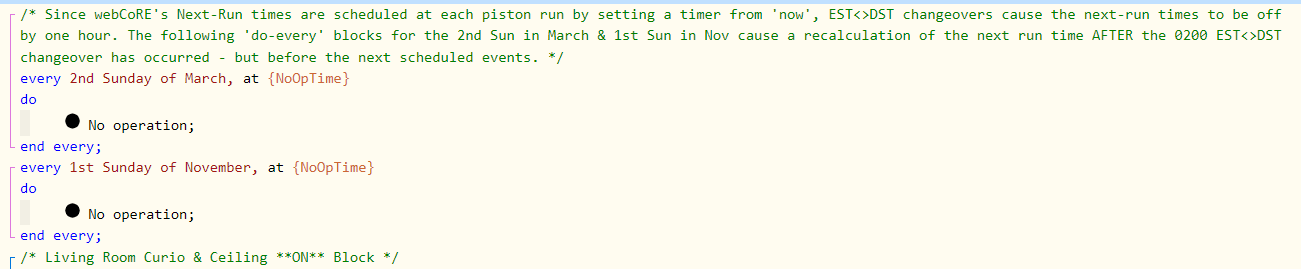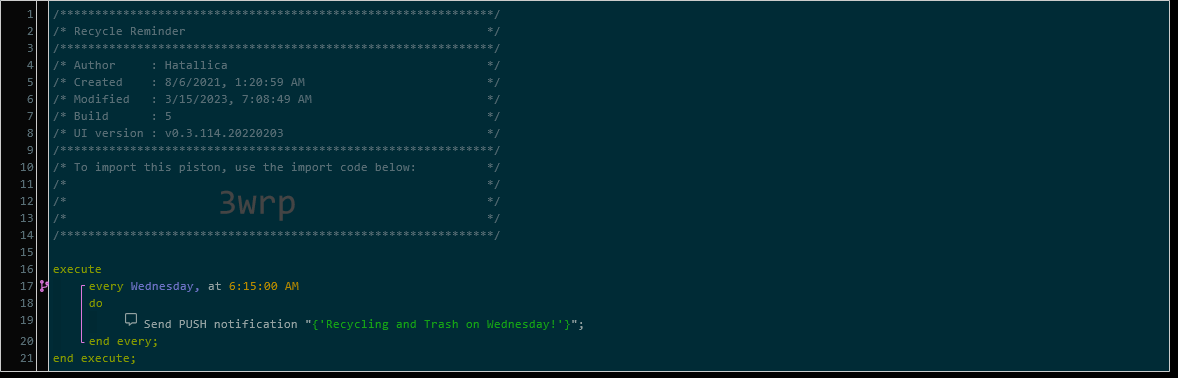True enough! Maybe I’ll just remove the extra code whenever I need to make other changes. Removing code is easily done.
Along the same lines as the above and the potential for removing some unneeded code:
Several years ago while on SmartThings, I discovered an issue where seasonal-type ‘Do Every’ blocks that were scheduled for more than 25 days out caused the Piston to initiate every 3 seconds. This was completely repeatable and I brought it to the Minion’s attention. (Edit: Here’s the link to the original discussion thread.) As far as I know, it remained unresolved. So, I solved this by inserting an every-other-week ‘No Operation‘ task. It resolved this issue because there was never anything scheduled out more than 2 weeks and the code that ran seasonally continued to function too. The downside was that the 'countdown clock was no longer showing the actual time/date for the actual event - until it was within two weeks.
I hope that was understandable. If it was, is this still an issue on HE or can I remove the two-week "Do Every’ code?