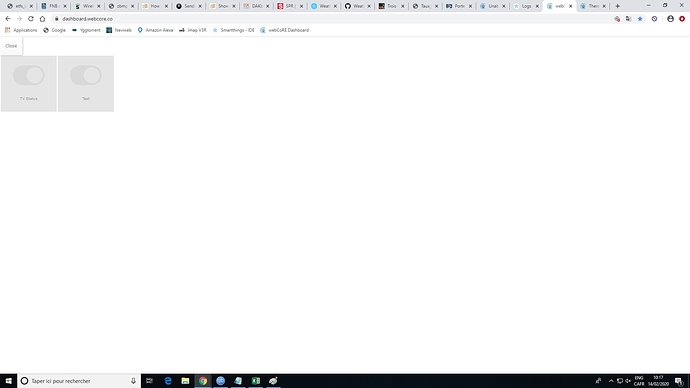Hi!
New user here and I’m having problems accessing the webcore dashboard. I get the error “there was a problem loading your devices. The data shown below may be outdated. Please log out if the problem persists”
In ST IDE, I get the error: Dashboard: Authentication failed due to an invalid token
I saw similar topics here, here’s what I tried to debug so far:
1- uninstall completely webCore
2- reinstall (from github one time and from code another)
3- Changed webcore password
4- Clean up and rebuild data cache
5- remove all devices and readd
6- clean browser cache
7- Tried different browser (IE, Edge, Chrome and Safari)
Now, I don’t have error anymore when I log in the dashboard from Chrome but device status won’t update either.
Currently, I have only two devices in webcore, a virtual switch triggered from a Harmony Hub and a Tp-Link switch.
Switches state works ok in Smartthings but I can’t see it in webcore so I can’t create Pistons
Thanks for your help!!