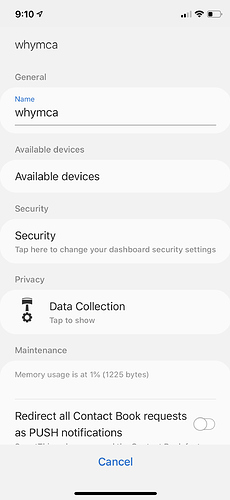1) Give a description of the problem
Unable to add devices in Webcore
2) What is the expected behaviour?
Using the iphone app SmartThings app–>“SmartApps”–>Webcore instance–>Settings–>I click on “Available Devices”–>no devices show up, so I click “available devices”–>select all of my devices–>>click “next”–>then being taken to some sort of save page or the main page or seeing some acknowledgement that webcore has now been given access to my devices.
3) What is happening/not happening?
Using the iphone app SmartThings app–>“SmartApps”–>Webcore instance–>Settings–>I click on “Available Devices”–>no devices show up, so I click “available devices”–>select all of my devices–>>click “next”–>it takes me back to the “Available Devices”, and if I click “cancel” at this point, it takes me back to the main webcore app “settings” page and none of my devices are showing under the available devices listing.
**4) Post a Green Snapshot of the piston![image|45x37]