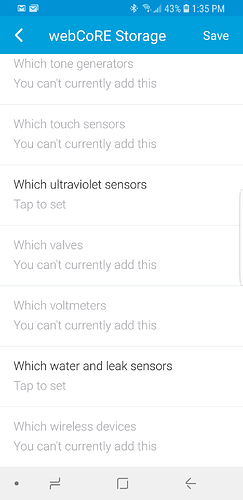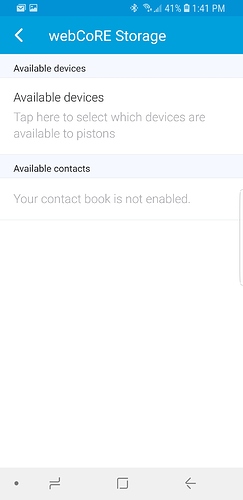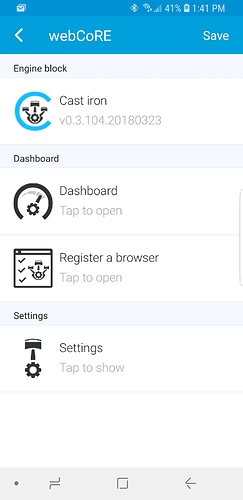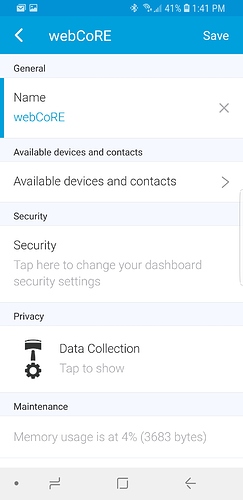Hi,
WebCore is working as designed for me from day one BUT when I recently added 2 new water leak sensors to my Hub and allowed them both via the WebCorRe Smartapp I see only one of them added to the pistons list to choose from. The other one is not showing up in the dashboard for some reason.
I tried everything - checked that WebCoRe is up to date, the sensors is working and 100% integrated with the hub etc. so I’m not sure where is the problem and how to fix it - Any advise would be a great help!
Thanks,
Eran S.