Anybody know why (unknown) is showing up on my dashboard (see screenshot)?
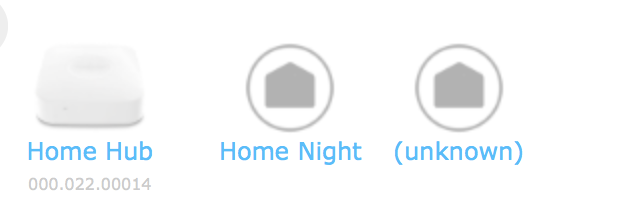
The “Home Night” is set via a SmartApp called “Routine Director” (which I would like to get into webCoRE at some point). Not sure where the “(unknown)” is coming from.
Thanks!


