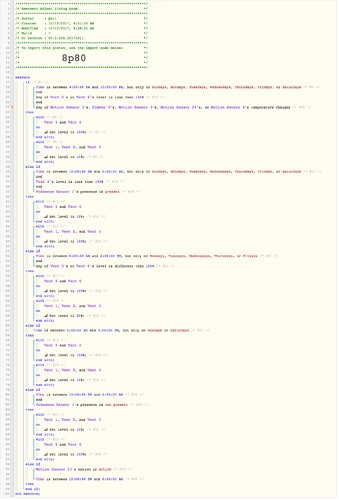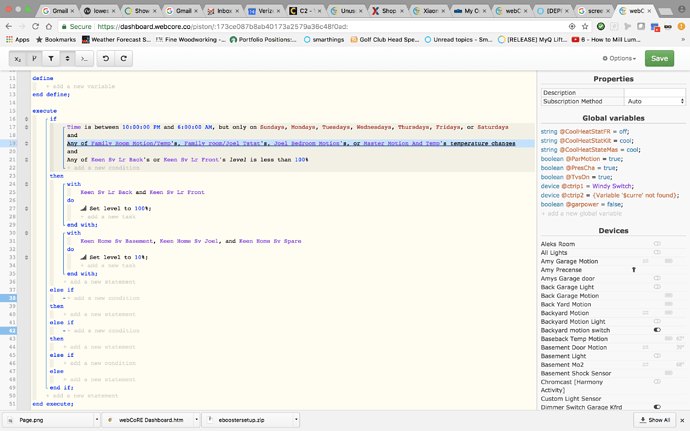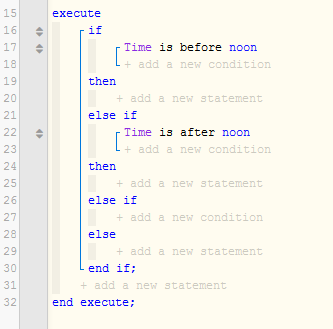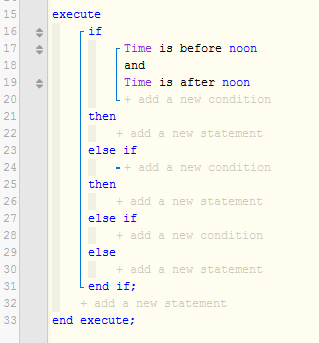1) Give a description of the problem
Creates a piston that I have a lot of extra elseif statements that I cant get rid of . However that is not the main problem. When I try to add to one of those elseif’s if I add more than one statement I can’t make it a “AND” and/or “OR” statement. It is just blank. You can see all the extra statements in the picture below. You can only see them when you edit. I tried to copy and move it to a new piston and it does the same thing there. I also found it I try to paste a statement into on of those Elseifs it does not paste
2) What is the expected behavior?
Get rid of the extra statements and add and or
3) What is happening/not happening?
(PUT YOUR INFO HERE)
4) Post a Green Snapshot of the piston![]()
5) Attach any logs (From ST IDE and by turning logging level to Full)
(PASTE YOUR LOGS HERE BETWEEN THE MARKS)
REMOVE BELOW AFTER READING
If a solution is found for your question then please mark the post as the solution.
UPDATE. I created a new piston. Redid all the statements and it did it all over again. It has something to do with the copy statement on an Apple machine. I went to past a new statement on an Elseif and it create more elseifs and created that blank between statements. If I go to delete them and readd I get the blank statement between any statement I add
Update #2 Now I dont think it has to do with Copy. Did not use a copy and now I am getting blanks in between statement. Coup have something to do with a time statement. I was trying to copy a time statement before. This time I just created my 4th time ElseIf and the next statement I put in I got a blank.