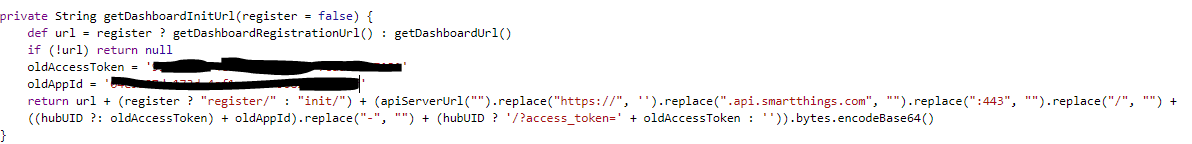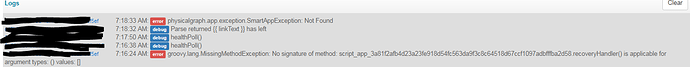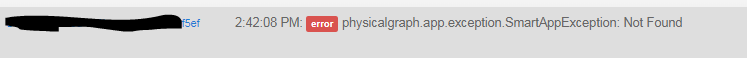Well, I think I did something wrong. In the app the old version still says I can’t install a piston from the marketplace.
The new version no longer opens. I get a spinning wheel for a few seconds, then nothing.
Does this tell you what I did wrong?
or this?
FYI, I am bumping up against the new user post limit, so my replies are delayed. I really appreciate your help!