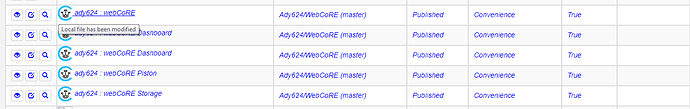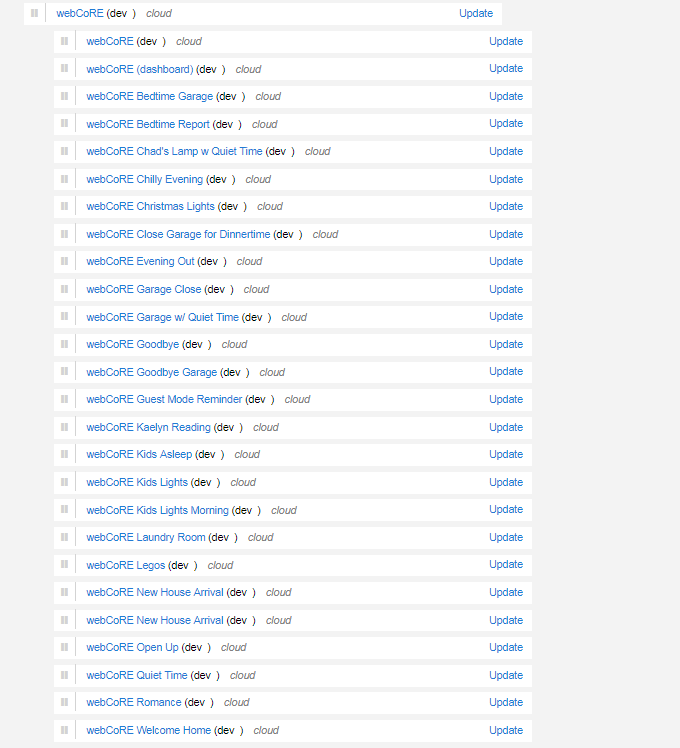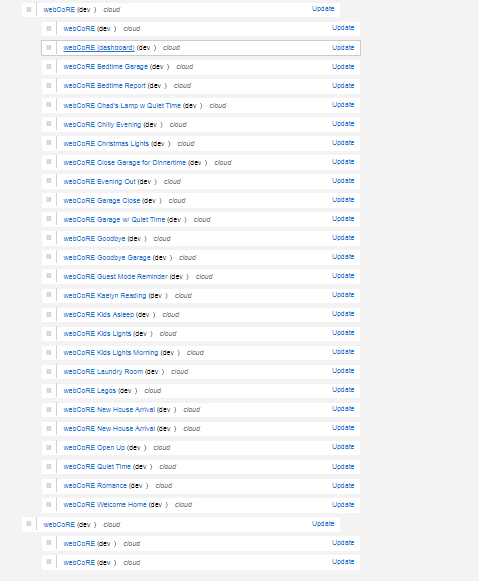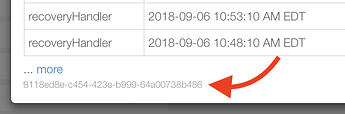1) Give a description of the problem
I kept getting the “update through IDE” notification, yet update from repo didn’t show any newer versions. So I updated manually. Now, (Somehow) I have two versions of the webCoRE dashboard in my IDE smartapps, both showing blue/published/OAuth.
When I try to open webCoRE through Smartthings (classic) app (IOS) it says I cannot install a piston directly, use the webCoRE smartapp instead.
I thought I was? I didn’t install anything new. I just updated the app.
So I tried to go through the webCoRE app. It asks me to get a registration code from the smartapp. And around we go.
Can someone help me out please? I am hoping that I did something dumb that has an easy fix. I’m here to learn.
Thanks!