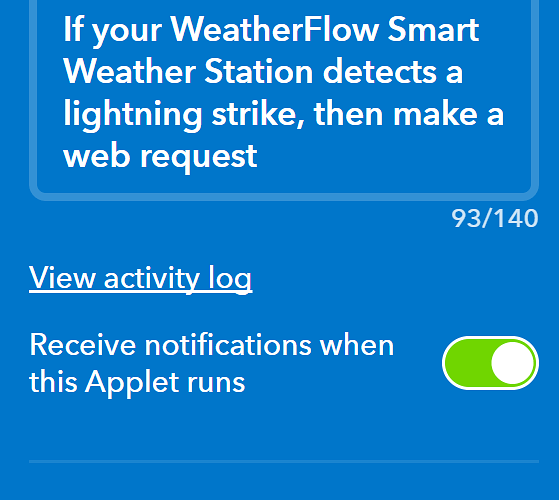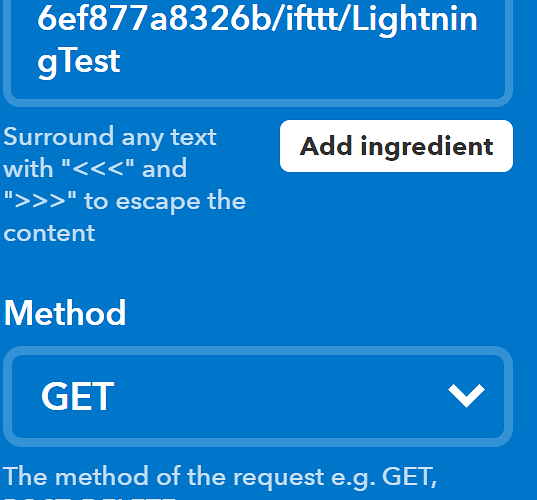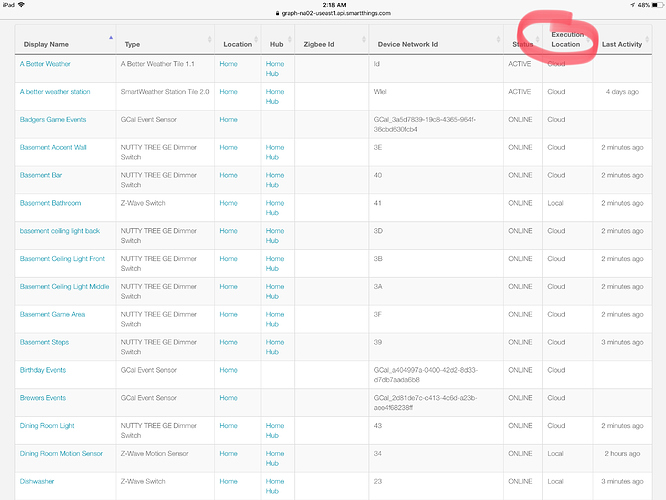The following video walk through should help webCoRE users trigger any action/piston by using “Alexa, trigger _____”
In this video, I made a good night routine as a trigger, but literally it can be anything you want.
The video shows how to use IFTTT to trigger webCoRE, and specifically, the “IF” trigger we selected was “Amazon Alexa”
You could repurpose this to use with any service available in IFTTT
EDIT: I should have shown it in the video, but instead of selecting Alazon Alexa as a trigger, you can select Google Assistant to use assistant on your google mobile devices, and google home devices.