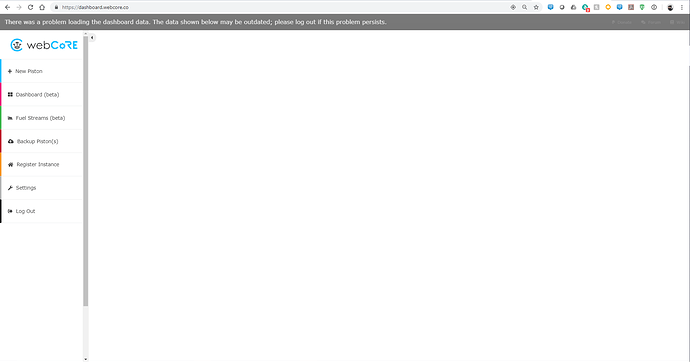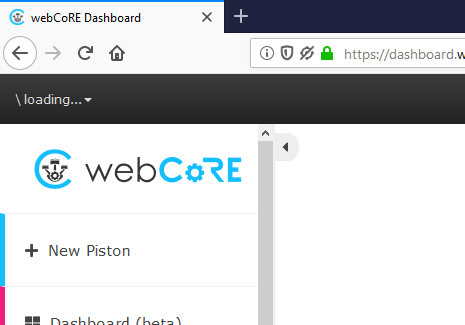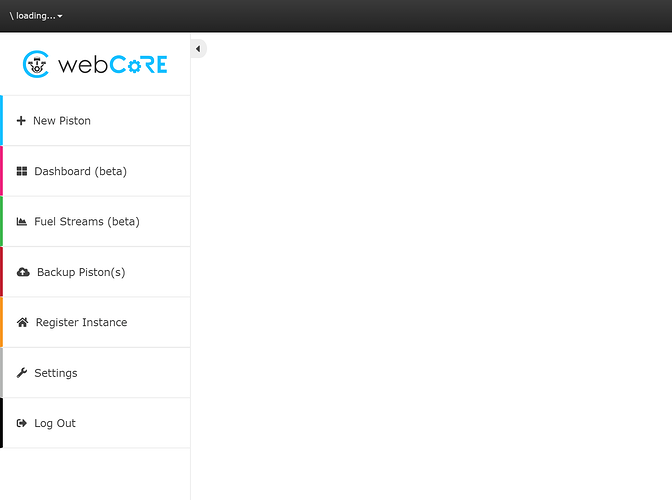I am in the same boat on two different computers and on different browsers. I always get a message saying that there was an issue loading dashboard data and to try to log out. I did that and now I am stuck having to register a new browser each time without ever getting to my pistons.
I did upgrade the webCore smartapps this morning but I don’t know whether it is related in any way to this issue.
EDIT:
This is the error that appears in the log when I try to register my browser:
1:21:25 PM: error java.lang.reflect.UndeclaredThrowableException @line 1714 (listAvailableDevices)
1:20:25 PM: error java.lang.reflect.UndeclaredThrowableException @line 1714 (listAvailableDevices)
1:19:47 PM: error java.util.concurrent.TimeoutException: Execution time exceeded 20 app execution seconds: 241757895329871 @line -1 (doCall)
1:19:35 PM: error java.util.concurrent.TimeoutException: Execution time exceeded 20 app execution seconds: 252446687592245 @line -1 (doCall)
1:19:23 PM: error java.util.concurrent.TimeoutException: Execution time exceeded 20 app execution seconds: 241639984467146 @line -1 (doCall)
1:16:20 PM: error java.lang.reflect.UndeclaredThrowableException @line 1714 (listAvailableDevices)
1:16:00 PM: error Dashboard: Authentication failed due to an invalid token