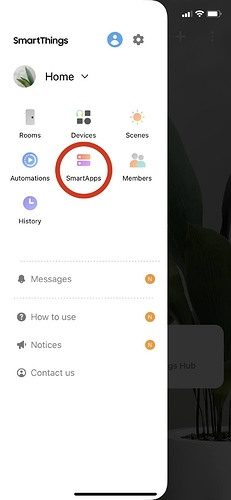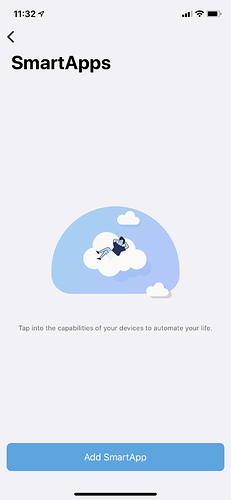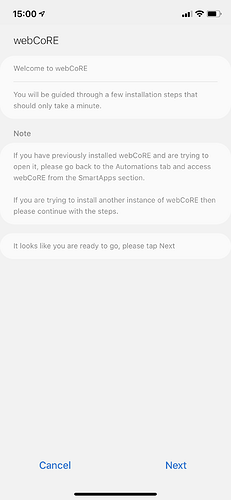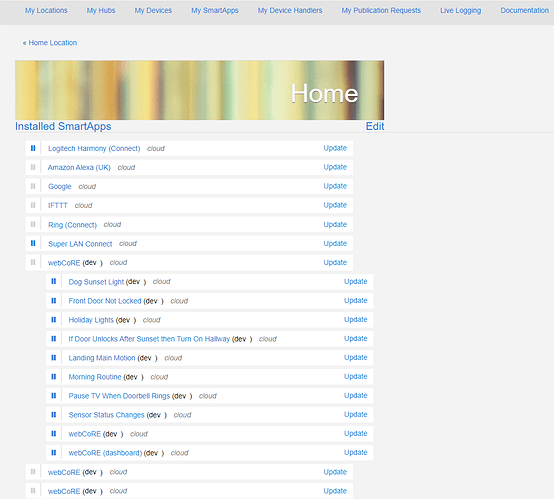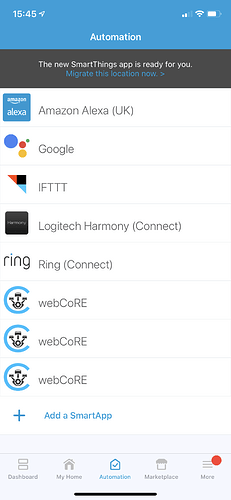Apologies in advance if I have selected the incorrect category for this. I’m new to the forum.
For some reason my webCoRE SmartApp has disappeared in the SmartThings app.
I also can’t access webCoRE Dashboard on my web browser as well. The registration code I have saved is not working.

The strange thing is that my pistons are still working, I just can’t seem to access them anymore.
Any help with this would be much appreciated. Please let me know if you need any more information.
Thanks.