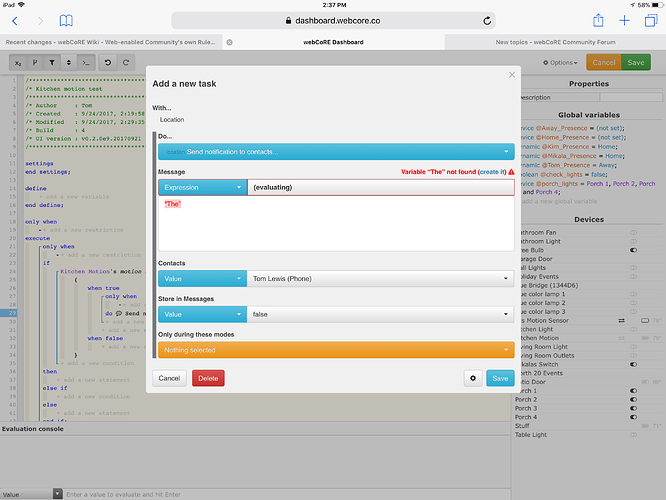Webcore expression broken
Gopack2
#1
When trying to add text to an expression; ie. “the bird is here” it is giving an error and won’t evaluate the expression? See pic for error and example.
bobbles
#4
In that case you might like to post it all.
Makes it a bit difficult with only half the info. 
ipaterson
#5
Did you paste into the expression field from a web site? Those are “smart quotes” in your expression. Make sure that you’re using the " key to make single or double quotes that look like this "" '' rather than “” ‘’
In some cases your computer or browser might be configured to automatically modify straight quotes to curly quotes which is not good for use with webCoRE.
Gopack2
#6
Ok, using iPad to create pistons. Never been a problem before, however have updated iOS recently. Maybe something is in the settings