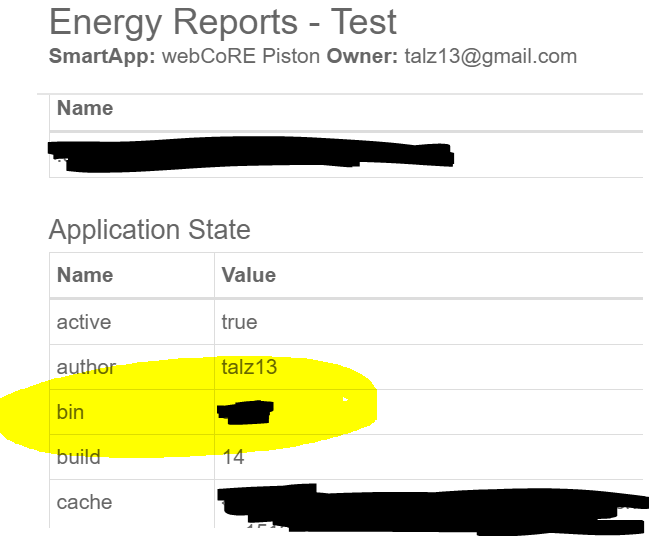This will only work if you have Automatic backup enabled.
GO into the IDE under My Location and go to List SmartApps.
Find the title of your smart app/piston and click on the title. You should be taken to another window that contains details on your piston.
Next find the section under Application State.you should the first three items in a list.
Name Value
active true
author Author
bin backup bin code
The bin section will have your backup code.
This will not fix your piston, but will let you use WebCoRE’s Restore a Piston Backup Code option and recreate the Piston throwing the error and not opening view/editing.
I have done this for a piston or two that has been locked in limbo.
If that works you can get delete the bad piston from the same place in the IDE you pulled the app data,
just need to switch to edit mode and you can delete it from there. You would use the backup one you just created as the new piston…