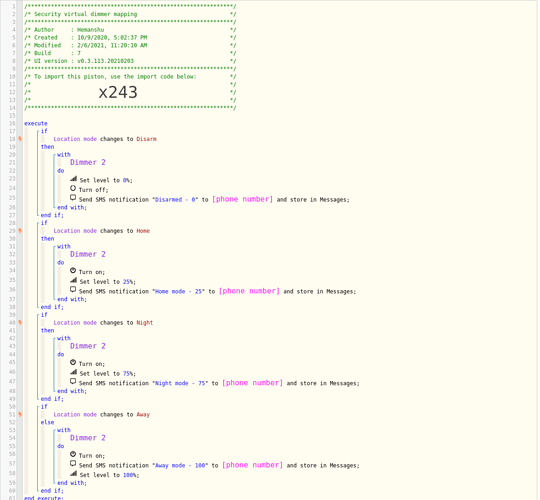I have 10 odd running(not in paused state) webcore pistons, but since last few weeks none of them is running.
one used to work(incorrectly) till yesterday, it died as well.
They all were working pistons, suddenly stopped working.
I have updated webcore app, opened/closed after updating in app, but to no awail.
as simple as turn off light if it stays open for 1 min is also not working, forget about complex once.
Did something happened at ST side or Webcore? Anyone is seeing same thing?
Hemanshu