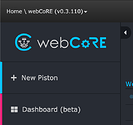Optional update – there are a lot of contributions in this release but the dashboard will not nag you to update. Feel free to remain on version v0.3.110.20191010; the dashboard will announce the new version just once.
Some users have experienced unexpected issues with the SmartThings platform before and after this upgrade. Please be safe and grab a back up file for your pistons at webCoRE Dashboard > Backup Pistons before updating.
Thanks to the many webCoRE users on SmartThings and Hubitat Elevation who contributed code to the project over the past year! There are improvements both to the dashboard and the SmartApp code. Code can be updated from GitHub in the SmartThings IDE at account.smartthings.com, or save and publish the code by copying it from GitHub. All of the changes in this release can be reviewed on GitHub.
While I have your attention, check out the experimental dark mode dashboard by @tyron over at https://staging.webcore.co. It is not included in this update, but may be in a future release. Please report any issues or suggestions here.
Features
- Setting a value to the special
*CLEARindex on a list variable resets to an empty list (@bangali and @tyron) thread - ST App > SmartApps > webCoRE > Settings > Security > Reset access token allows a self-service fix for certain ST account issues that have affected a number of users. Read the warnings particularly if you use External URLs for pistons.
- New “optional updates” concept gives a one time announcement of new smart app code releases. The nag message only remains at the top of the dashboard if we release a mandatory upgrade.
Fixes
- Too many fixes and optimizations to list (@E_Sch)
- Fixed “There was a problem loading the dashboard data.” false alarm on every fresh sign in and when switching between instances
- Fixed hub power source events (@bjones14) pull request
-
$responsepopulated for all 2xx statuses except 204 No Content (previously only 200 OK populated$response) thread - Asynchronous HTTP requests for better performance (@E_Sch) pull request
- Significantly reduced computing overhead on dashboards that use a large number of tiles, especially those containing images
webCoRE running on the SmartThings API?
The ST Rules API seems to have remained as-is since it was announced in 2019 and I have not heard any news from SmartThings. The new webCoRE code that was under development in anticipation of that API did not advance in 2020 because the API supports only if/then, every, sleep, and sending a command to a device. SmartThings has left the groovy platform partially intact for webCoRE users but it is not clear when we will be able to work on anything new and future-proof.