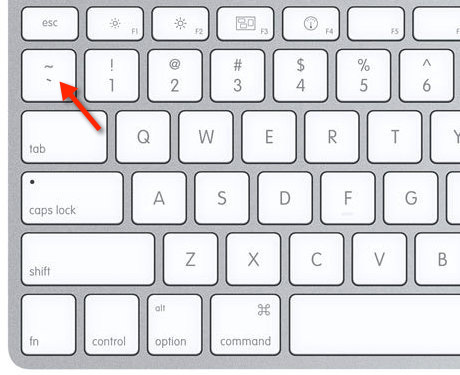Not sure where to post or who to go to even, but has anyone else noticed an issue when opening webCoRE presence sensor in SmartThings app causing SmartThings app to crash? Every other device works fine, but both of my webCoRE presence sensors crash the app. Go to SmartThings support? @ady624
webCoRE Presence Sensor crashing SmartThings app
Haven’t updated anything here. iOS or ST related. Now updated any repo.
Ok I tell a lie. It’s auto updated. So ST improve their presence sensor and kill another. Typical.
I thnk the issue is within the presence sensor DTH
starting around line 79
tiles(scale: 2) { multiAttributeTile(name: "display", width: 2, height: 2, canChangeBackground: true) { tileAttribute ("device.display", key: "PRIMARY_CONTROL") { attributeState "present, not sleeping", label: 'Home', icon:"st.nest.nest-away", backgroundColor:"#c0ceb9" attributeState "present, sleeping", label: 'Home (asleep)', icon:"st.Bedroom.bedroom2", backgroundColor:"#6879a3" attributeState "not present", label: 'Away', icon:"st.Office.office5", backgroundColor:"#777777" } tileAttribute ("device.status", key: "SECONDARY_CONTROL") { attributeState "default", label:'${currentValue}' }
If I am reading the bug thread and the Multi-Attirbute definition right … should not line 79 have a type attribute - so it read
multiAttributeTile(name: "display", width: 2, type: "generic", height: 2, canChangeBackground: true) {
[Install Instructions] webCoRE Presence Sensor on your iPhone (beta)
Yes crashes, but not full crash. It goes to a black screen, and throws me out but when I reopen the app it is on things not dashboard, as a full crash would do.
Do you use GitHub? I am grateful for and would like to attribute that fix properly to you if you have an account. Will be in the next release.
I replaced that line and I get an error when saving. Any idea when the fix will be on GitHub?
I use GitHub but sitting in airports today - can you or someone else put it up there instead?
In the IDE my webCoRE presence sensor handler is showing as purple - does that mean there’s been an update to the code in github? I don’t want to update and have the app go back to crashing on me.