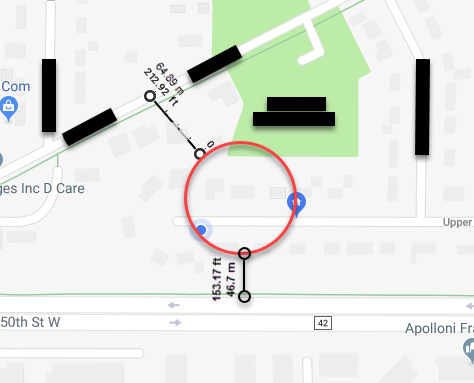I think you might be correct, I thought when my wife came back I heard the sound, but no push.
OK will do that now.

I think you might be correct, I thought when my wife came back I heard the sound, but no push.
OK will do that now.
Btw… save waiting for you wife to come and go and just use a simulated Presence Sensor for testing 
Will do. I changed it to is not present and is present. My presence is reporting as it should, so my wife is next.
Ever since I updated the smartthings app yesterday to the latest from the appstore when I select on a presence sensor to see the status it just closes the smartthings app. Anyone else have this issue? It seems to be working, all presence sensors are changing away/home and all webcore scripts are working. Just cant see the status by selecting one through the smartthings app.
Just tried this by adding the type: “generic”, part and still have same issue. It just closes ST when I try to open up a presence sensor.
Forgot to publish, but when I try to publish it it gives an error of
startup failed:
script_dth_178aa19b_7b64_4ad3_9405_60d6546ac842_ver_0_2: 80: Invalid variable name. Must start with a letter but was: “generic”
. At [80:55] @ line 80, column 55.
e: “display”, width: 2, type: “generic”,
^
Mine doing the same thing here, not a full crash as it loads back to things, not dashboard.
After trying again the fix from @JohnHoke you cant just cut and paste. It will enter different quotation marks than what is needed. Once I typed it in all is working again. Thanks @JohnHoke
I took the liberty of updating your post… you have to paste code snippets into the preformatted text quotations.
This can be done by slelecting the pasted text and then clicking the ![]() button or by using that little known button on your keyboard.
button or by using that little known button on your keyboard.
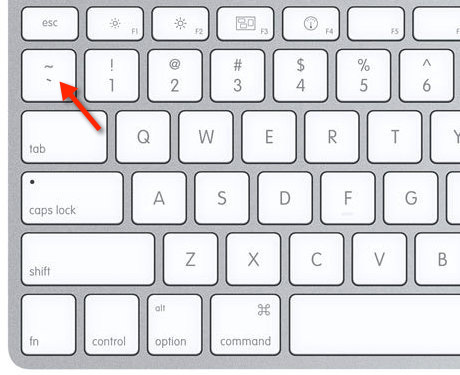
Copy / paste should work now 
I’ve been using this presence sensor for nearly a week, and have created a few cool pistons using the extra data available and multiple places. But, I’ve found that simlilar to the iOS Smartthings device presence sensor, its does not always seem to update all the time. Seems to be more common for my wifes iPhone, but i have occasional issues as well.
So just a couple questions as I try to make sure its not user error (probably is)
The app itself does not have to be “open” right? My wife swipes away/closes all her apps.
It seems as if a few times I’ve left my “outside” bubble, but was still close to home and it did not report away. Likewise, once or twice, it took 30 minutes or more to update arrvivingatplace. Showed me at home, but never showed me as arrivingatplace =home.
Just general annoyances. I’ve made my departure bubble bigger (even though I wanted it smaller) and that might have helped, I’m still watching closely.
Mostly just looking for tips on how to make this more stable for me. Again, I love it and it’s pretty stable, but for me in the begining I jumped in 100% and switched a lot of my routines to use this as my main presence sensor, but after 4-5 days, I’ve reverted until I work out the kinks.
Looking for some help on filtering out low GPS updates.
I am still really having an issue with false location updates. Since I can only make the geo-fence 50 meters. The main road I drive near my house is 288 ft (87 M).
I was looking at the DTH for the presence sensor. Is the statement below (and in one other place) where you are filtering out phone GPS events that are under a certain accuracy? It looks like it will take GPS updates with accuracy to 100M (328 ft) in the standard device handler.
What I want to try is to filter out GPS horizontalAccuracy updates.
Maybe this will help.
I went ahead and made a copy of @ady624 DH and changed if the horizontalAccuracy was > 10, then drove around where I have been getting false arrival/departure triggers. Regardless of the change above, the arrivingAt and presence are still being update. I can see the info message I stated above, but things just keep getting updated anyway. Here are the logs I captured:
There are no horizontalAccuracy updates lower than 10 until I am actually at my house.
Can someone please advise?
This is why I need to only take accurate GPS readings into account in the app