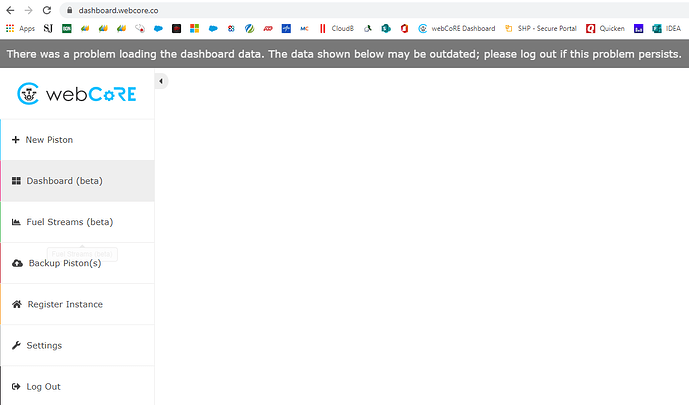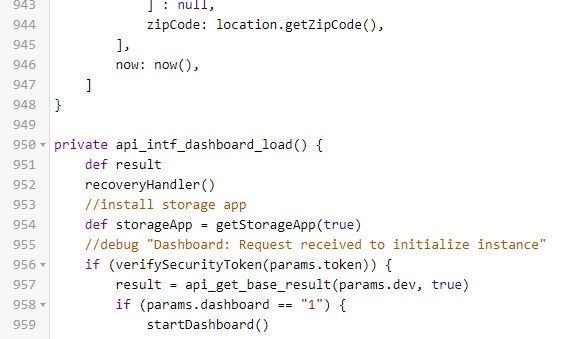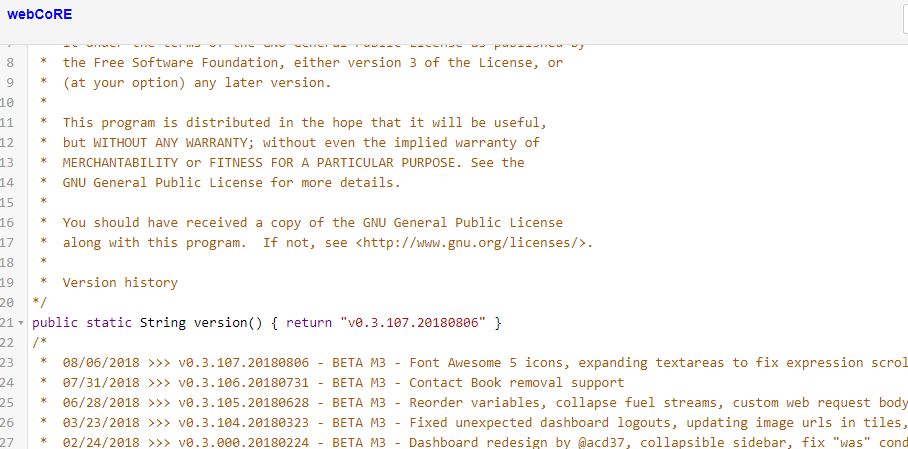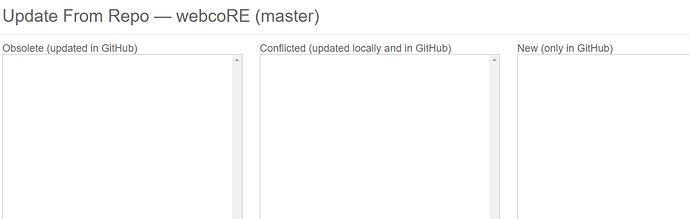Receiving the error above when logging in. None of my pistons appear to be working. I log out, and log back in and receive the same message. Once i click the message it goes away, underneath on the left top of screen it just says Loading Data. I dont know what is happening.
Unsure if this is related, but we did have a storm a couple weeks ago and lost internet and power. everything seemed to come back up after the storm, but then a week later now i am getting this error.