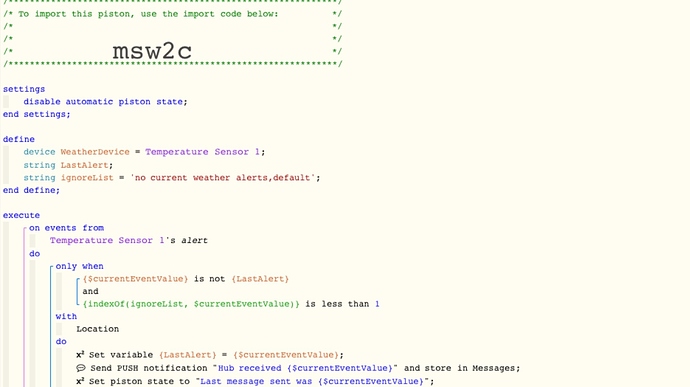In webcore, there are $weather variables… where are they fed from? And how offten are they updated?
Where does the weather come from?
The weather is from Weather Underground. According to their FAQ the forecast gets updated every 15 minutes, current conditions depending on the source as often as every 15 seconds and as infrequent as every 6 hours.
A followup: mine is set up, and accurately reports the local weather.
But I forget where the location is set up. Where is the Weather tile pulling my zip code from in order to get the local weather?
IDE, for zip code, says ‘text’.
I’m working with the $weather/weatherunderground API to get wind speed for my location. I notice though that the location it picks (zip code) is not necessarily the actual weather underground location I’d like to use. Can I somehow force it to select a different weather underground location which will significantly impact the wind speed reading I’m getting?
At this point I do not think that is possible. Maybe add a feature request for this here #Meta:Feat-reqs
I do not use the $weather from WebCoRE. I subscribe to the virtual weather device in ST. Doing this not only allows you to customize your zip code but lets you trigger a piston on change.
Hi disforw, thanks. I also use the virtual weather device in ST but I couldn’t figure out how to get to the data from the device in webcore. Can you provide any examples? My goal is really wind, but now that I’m working with it I’d also like to look at temp to change sensitivity of cameras. Thanks!
OK, well I just remembered I forgot to add the virtual device to webcore which was why I was unable to see it. I can now see it as a “physical device” and select the attributes that I want but the comparisons aren’t what I’d like to see (drops below, rises above as an example). Do you assign the values to a variable to do the comparison then?
I’d love to see any examples you have?
I don’t use it for very much, it just sends me a notification if a weather alert or advisory is released in my area. Obviously the “temp sensor 1” is the Weather device…
Would you mind sharing your piston, please? I assume you are referring to Accuweather? I have the Nest weather installed, as well, but I can’t figure out what parameters to use to get the notifications I want (will rain tomorrow/currently raining, etc.)
If someone has time can anyone create a piston with a variable (and comment description of each parameter) for each WU weather parameter?
The.
- Update all variables hourly say on the top of the hour
- And update all variables whenever any variable changes
If this is setup where any/every user gets their weather data in a “variable collection” piston, the user could add to that piston and assign any variable to feed a global variable.
It’d be a great one stop weather piston. No need to display anything, tiles or piston States. This would simply be for data collection sake.
Anyone up for it?
I know, that’s why I asked someone to make one. I want it, and I don’t want to spend an hour coding that piston! 
This may have been asked already but I haven’t seen an answer. Is there any way to force Weather Underground to use my station? It’s hard to tell where it’s getting the data, and I’ve noticed that by location I’m often directed to the wrong station on the WU website.
Is there a query that will show what weather station is being used?
$weather.geolookup.location
Will dump a lot of info out for your location
You can narrow it down with the field under location here
https://www.wunderground.com/weather/api/d/docs?d=data/geolookup&MR=1
Well interesting choice… the station I get is 2mi away. Not the airport station either.
I have my own Weather Underground station maybe 40ft from where I sit. I’m guessing the geolookup is not terribly accurate with cable internet and all. I’d kill for the ability to specify the pws station id.