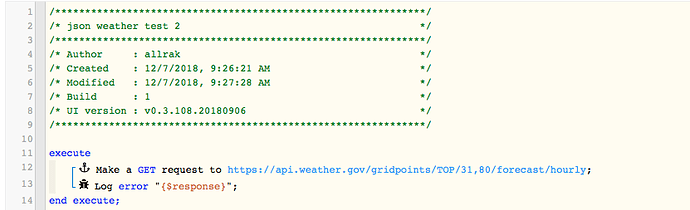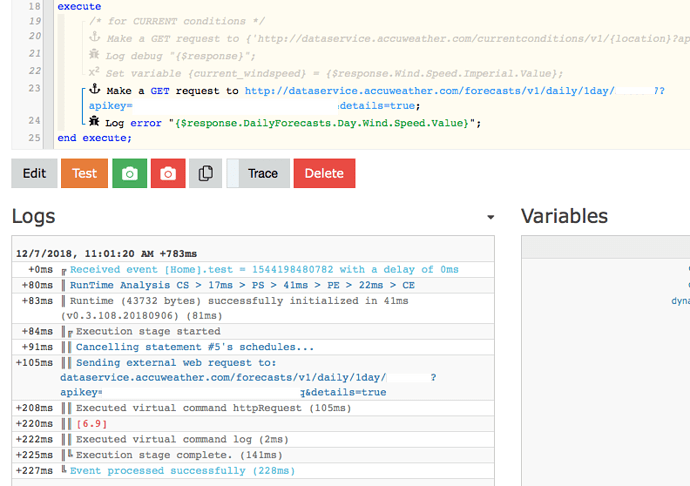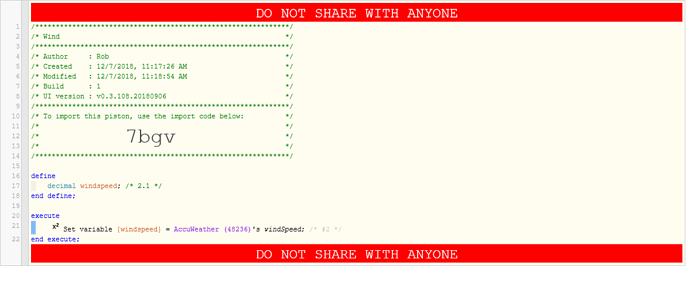Yep.
One possible solution is to go back to accuweather or something. Or the weather.gov API, which provides the following. If I could extract just the windSpeed forecast from this and store it as a global variable, that would suffice for my purpose:
{
“@context”: [
“https://raw.githubusercontent.com/geojson/geojson-ld/master/contexts/geojson-base.jsonld”,
{
“wx”: “https://api.weather.gov/ontology#”,
“geo”: “http://www.opengis.net/ont/geosparql#”,
“unit”: “http://codes.wmo.int/common/unit/”,
“@vocab”: “https://api.weather.gov/ontology#”
}
],
“type”: “Feature”,
“geometry”: {
“type”: “GeometryCollection”,
“geometries”: [
{
“type”: “Point”,
“coordinates”: [
-97.094408400000006,
39.7559738
]
},
{
“type”: “Polygon”,
“coordinates”: [
[
[
-97.1089731,
39.766826299999998
],
[
-97.108526900000001,
39.744778799999999
],
[
-97.079846700000004,
39.745119500000001
],
[
-97.08028680000001,
39.767167000000001
],
[
-97.1089731,
39.766826299999998
]
]
]
}
]
},
“properties”: {
“updated”: “2018-12-07T02:10:07+00:00”,
“units”: “us”,
“forecastGenerator”: “HourlyForecastGenerator”,
“generatedAt”: “2018-12-07T03:54:25+00:00”,
“updateTime”: “2018-12-07T02:10:07+00:00”,
“validTimes”: “2018-12-06T20:00:00+00:00/P7DT5H”,
“elevation”: {
“value”: 441.96000000000004,
“unitCode”: “unit:m”
},
“periods”: [
{
“number”: 1,
“name”: “”,
“startTime”: “2018-12-06T21:00:00-06:00”,
“endTime”: “2018-12-06T22:00:00-06:00”,
“isDaytime”: false,
“temperature”: 23,
“temperatureUnit”: “F”,
“temperatureTrend”: null,
“windSpeed”: “5 mph”,
“windDirection”: “NE”,
“icon”: “https://api.weather.gov/icons/land/night/bkn?size=small”,
“shortForecast”: “Mostly Cloudy”,
“detailedForecast”: “”
},
{