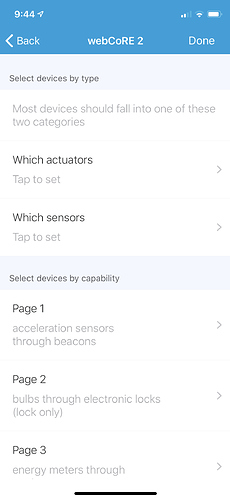Did you also lose all pistons? Or is it just some devices not being displayed?
Available Devices not working
@ady624
Hi, since the upgrade I am missing some devices and not able to add some new ones.
I cant pinpoint the exact time this occurred because hadn’t logged in for a few weeks but saw the upgrade available in IDE and installed it.
We see now that the devices page is split into two as you advised for your update. We can put devices into Actuators and Sensors and this all works fine. But I also have many devices under other sections which are no longer available.
When we press the third option for ‘Devices by Category’, it fails with ‘Something’s Wrong’ (In Android. In IOS get nothing just fails back to previous page).
So we cant get to the second page to add in the additional devices in the other sections.
I understand that this may be a problem with the AP02 server for Asia Pacific. I reached out to SmartThings to open a support case but got back that this is a 3rd party product that they dont support and see webCoRE instead.
I tried to roll back to 0.3.10a and b but they wont install into the SmartThings Classic App. in c,d,e we cant get to the second page of devices,
Pistons still work fine for the devices that are available through Actuators and Sensors.
For one of my devices which was a TP-Link HS100 wall power plug, I just updated the DTH and added in ‘capability: actuator’, and can now select it. But doesn’t help for the other devices.
Cheers,
So it seems like it this is still timing out we may need to try breaking the capabilities list in half. Seems worth a try at least.
I’m thinking something like this, will post code in a bit for you to test this with 3 pages (6 shown for testing). Each page loads much faster on my account so I think this could help your issue.
I set up a branch in my fork of webCoRE to experiment with solutions to this problem. The first attempt as shown in the previous reply can be installed by copying this replacement code for the webCoRE Storage smart app and pasting to replace all of the current code in your webCoRE Storage smart app at accounts.smartthings.com > My Smart Apps. Then click Save and Publish > For Me. You should now see three pages of capabilities on the select devices screen.
The changes between this and the live release of webCoRE can be seen here
This won’t be a final solution since it seems that ST loses the page arguments when you click back from a device list. Once you select a device the page will be blank possibly since it doesn’t remember which capability group you were viewing - just tap Back to the previous screen rather than Done once you get to this blank page. This is just to see whether splitting can resolve your problem; if so I can implement it in a better way. fixed in the latest update
Device not shown in Available Devices in Webcore Setting
The workaround has been updated to avoid the blank screen after toggling devices. The links above are still accurate but please paste in the latest if you have done so prior to this message.
@ipaterson
I can confirm that this solution works great, thank you! 
And I didn’t get problems with blank pages showing.
Now all my devices are back YAY!
Cheers a million.
That’s good to hear, I will put this in the next release. Maybe 2 pages would have been sufficient but I don’t want to have to fix it again later