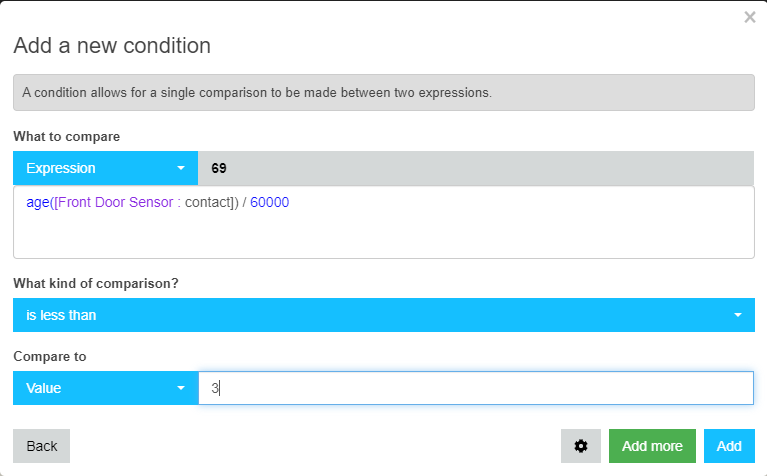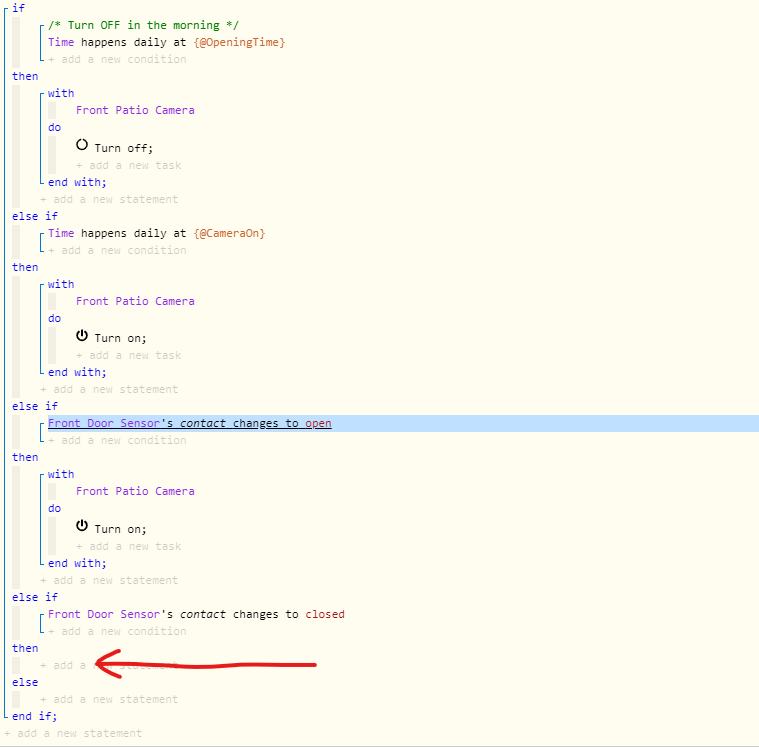When I hit the add button, the pop up window goes away and then the new condition/statement does NOT appear. I also had large chunks of code simply dissappear when dragging them to other locations. The original piston was written yesterday but then I changed the design. I used drag and drop on some pieces which worked fine and then one chunk just went away.
So I am trying to add this bit:
To the the position I marked in the piston. This IF statement should have been inserted but nothing happens. I tried adding other more simple device commands and the same problem. I also cloned the piston and have the same problem with the new one. The below snapshot is while I am in edit mode and after I hit the ADD button on the above attempting to insert this where the arrow is. I was able to edit other pistons no proble and I was also able to add to other parts of the piston in an IF block that appears before this one.
ANd here is the error messages in the log:
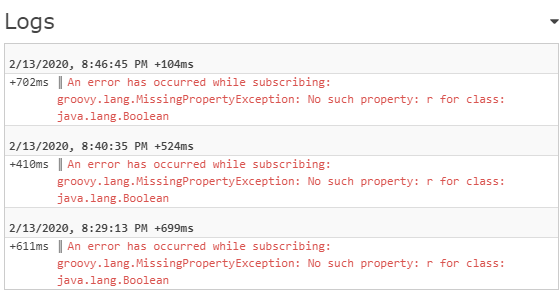
Thanks for the help.