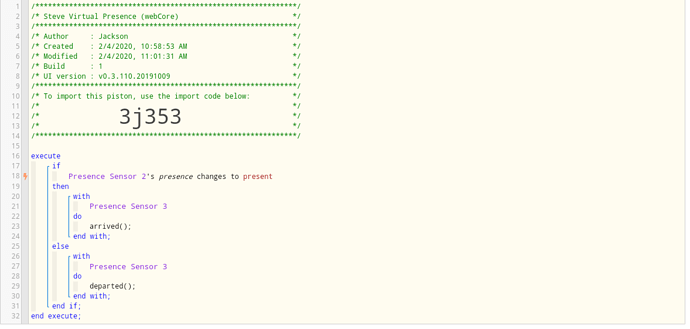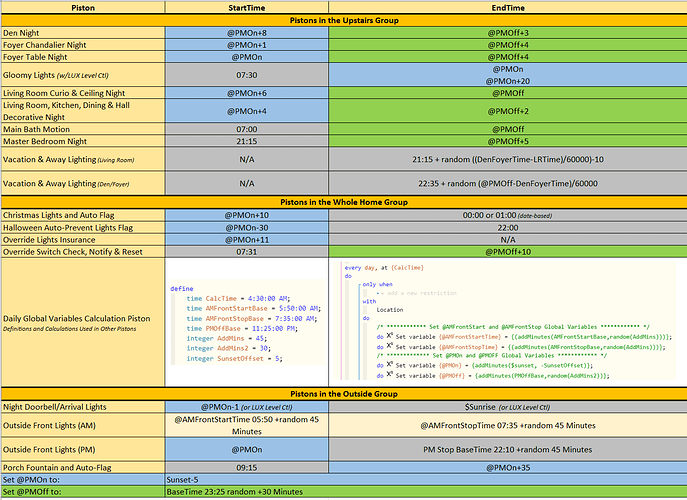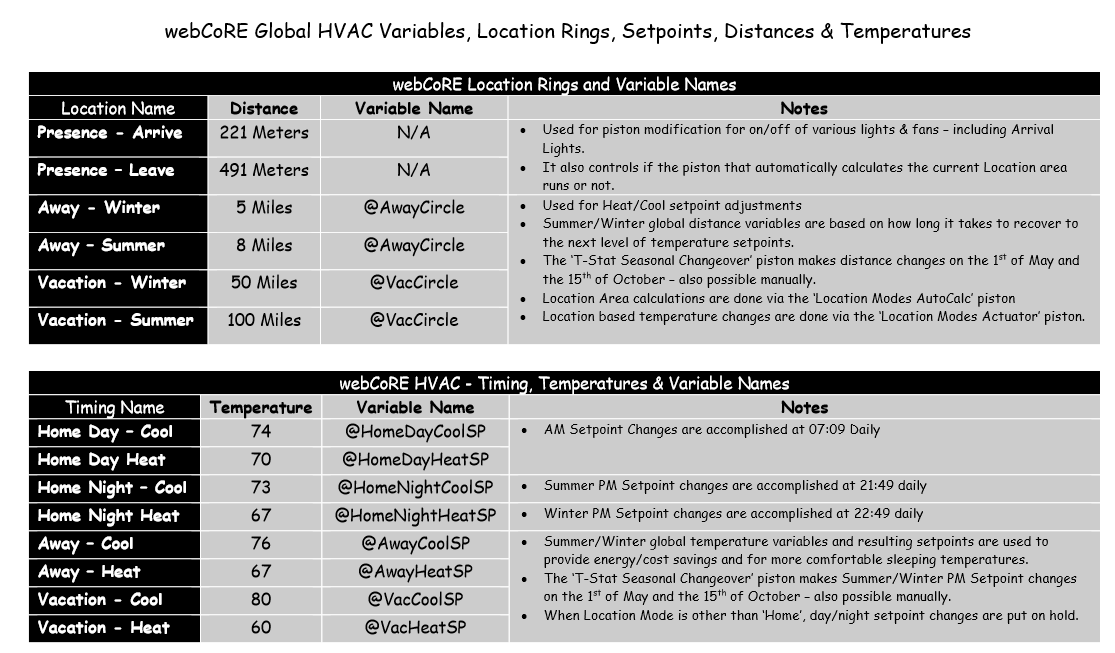Ah yes… My apologies. Thank you for the reminder.
I guess all I was trying to say was:
Lots of activity in one smart home device / component will assuredly affect other devices nearby.
(most commands are being sent wirelessly; and many are hopping between devices a couple of times across a Mesh network, etc)
Here is a good laugh at what not to do…
(IE: My thoughts, exaggerated)
Voice Request - Alexa SceneA
A specific phrase will run Alexa SceneA, which will:
Do a bunch of stuff, including flip SimulatedB
Smart lighting rule
IF SimulatedB's switch changes
Then Do a bunch of stuff, including set BulbC to 80%
Piston 1
IF BulbC's level changes
Then Do a bunch of stuff, including run RoutineD
RoutineD
Do a bunch of stuff, including Lock DoorE
Piston 2
IF DoorE's lock changes
Then Do a bunch of stuff, including Set @globalF
Piston 3
IF @globalF changes
Then ...
… oh… You get the idea, LOL
I just wanted to point out:
Even though each automation above has only has a single trigger, in the big picture, a single event will trigger multiple automations.
Can you imagine the chaos every time that “SimulatedB” changes…?!?
How reliable would you expect any one of those automations to be?
I know this example may sound a bit crazy, but honestly, I’ve seen much worse… Nearly all of the automations mentioned above can create triggers for nearly all of the other “Rule Engines”. This means, without proper planning, (and dare I say note-taking), even the simplest of logic can totally bog down your network.
Just to clarify, I am not saying that you have done any of this…
I am just saying that it is quite common (when expanding out) to hit that wall saying, “Oh crap, why didn’t I document this better?”… LOL
*whistles innocently, and nudges a pebble with his toe*