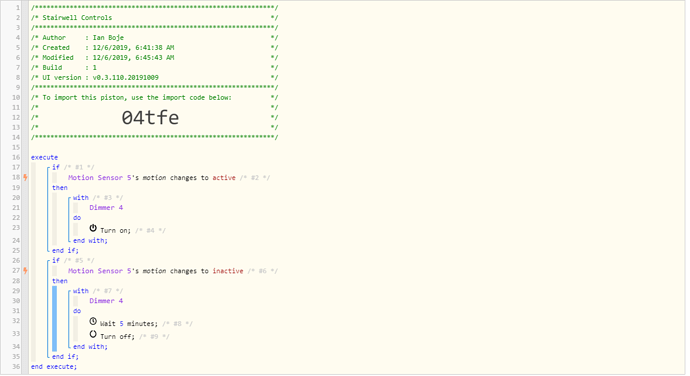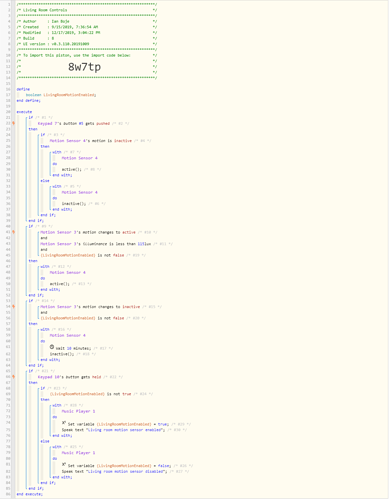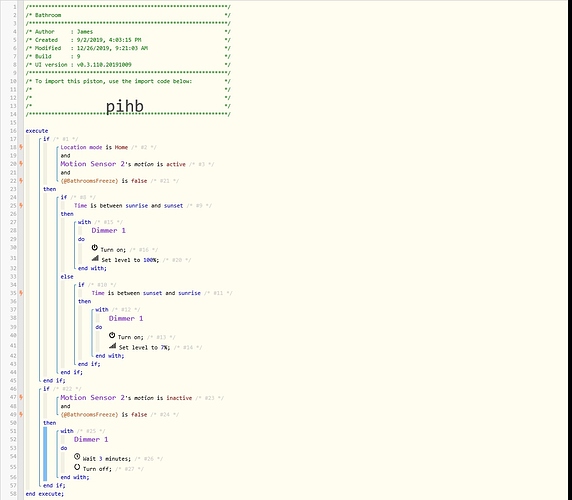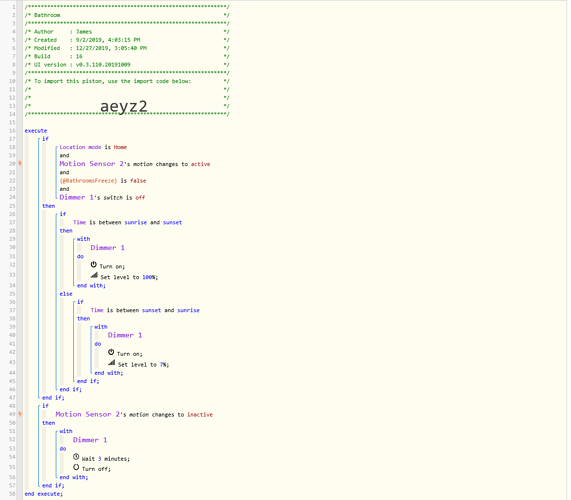I made it a point today to walk past all of my motion sensors when leaving for work. It looks like one room stayed lit after I left. This was done after I disabled the alarm plugin.
Here’s some logs from smartthings graph:
2019-12-27 7:05:13.429 AM CST
2 hours ago DEVICE motion inactive Living room Zooz 4-in-1 sensor motion has stopped
2019-12-27 7:05:04.299 AM CST
2 hours ago DEVICE motion active Living room Zooz 4-in-1 sensor detected motion
And the logs from webcore (unfortunately, the trace/debug wasn’t enabled):
12/27/2019, 7:05:04 AM +378ms
+469ms ║Piston waited at a semaphore for 252ms
12/26/2019, 12:55:16 AM +151ms
+2615ms ║Piston waited at a semaphore for 2504ms
Here’s the piston that did this most recently:
The devices in that room aren’t compatible with smartthings, so Alexa watches my virtual motion sensor and turns them off/on based on that. At this time, the virtual motion sensor shows “active”, event though the physical sensor shows inactive.
The motion sensor “in use by” list from graph:
- Home / Living Room Controls (webCoRE Piston)
- Amazon Alexa
- Home / Home (webCoRE Storage)
Some questions I’m asking myself: Is the delay between motion and clear too short? Am I running too many motion sensors in different pistons? I’ve got 2 z-wave, 1 zigbee and 2 Wyze connected via ifttt.