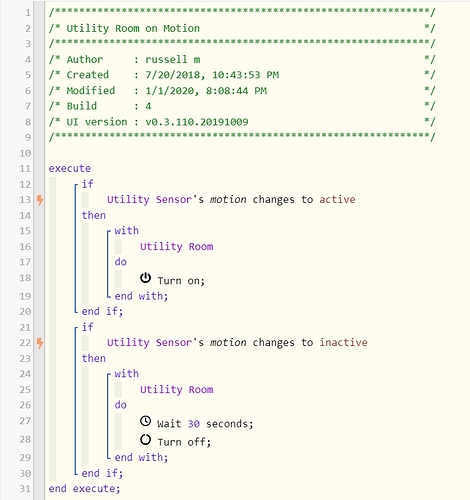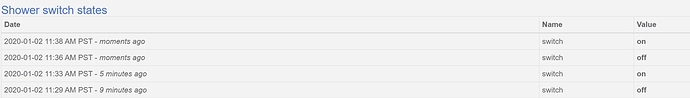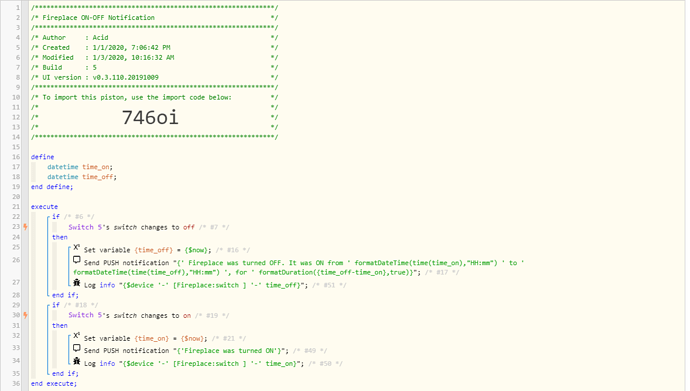Awesome
To confirm what you are saying, my test piston that plays ping-pong with IFTTT showed 66 outs and 67 ins this morning. I’m not sure why I ended up with one extra in than out, but at least it isn’t 20% loss like ping-pongs through smartthings.
As am I. Are we thinking that there are multiple servers, and that might explain why only a handful of us are having the issues? Another friend of mine is not having these issues. Is that a luck-of-the-draw thing do you think, or can I simply move to a different shard in the cluster?