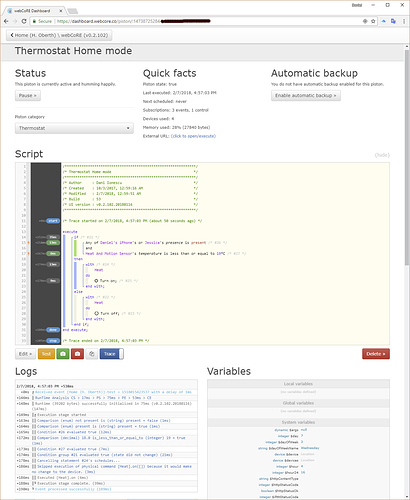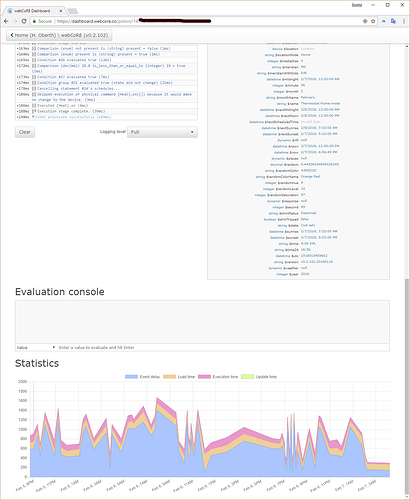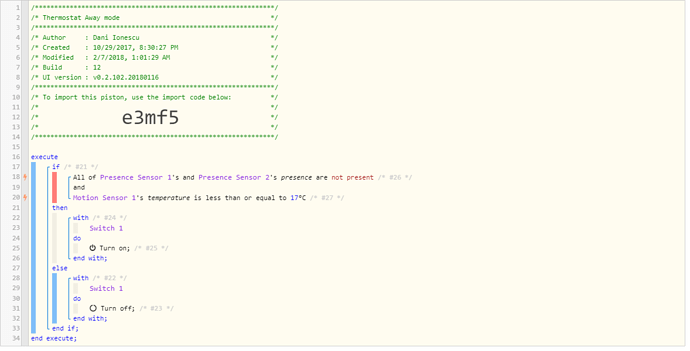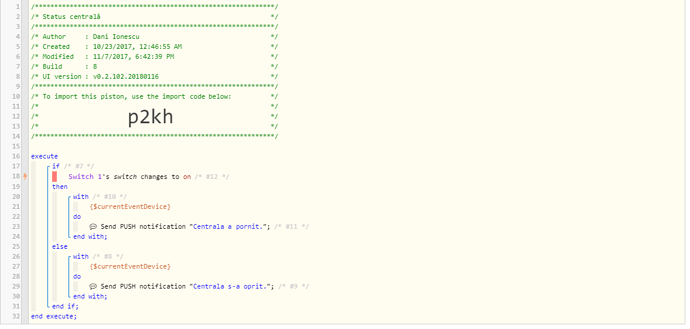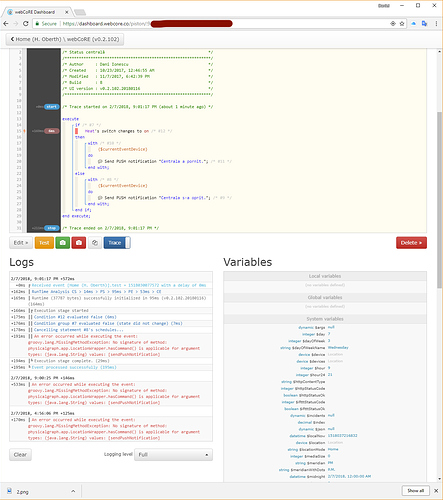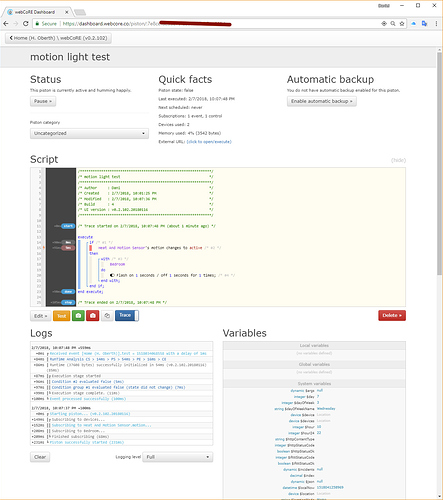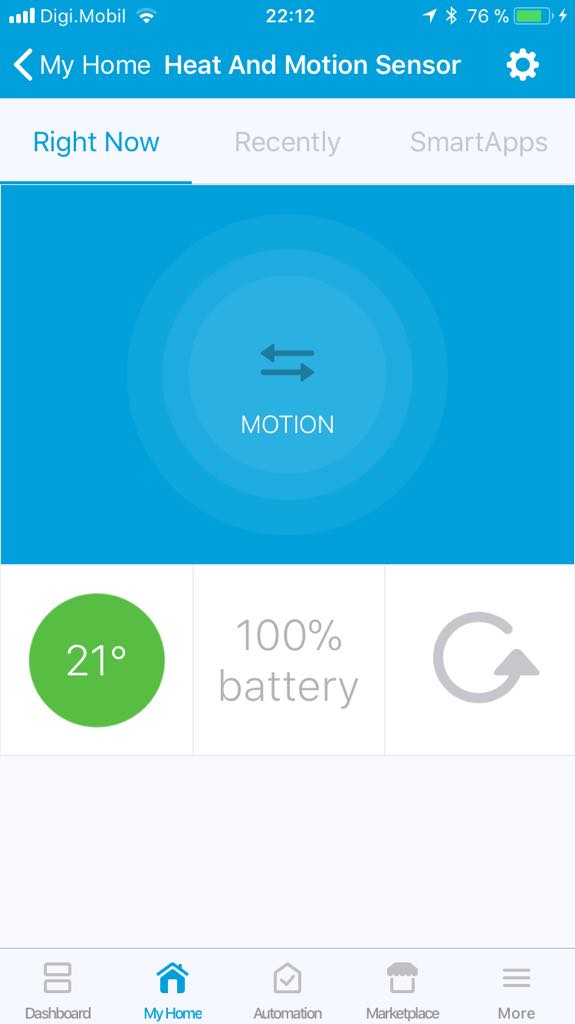Anybody can help? Does anybody encounter the same situation?
Pistons have stopped working! [daylight savings time issues]
All pistons do not work. If I press button “Test” to a piston, it works. But not automatically.
For example this piston worked for months. Now is not working anymore only if your press on TEST buton.
From what we can see, the pistons stop working from this night between 1 and 2 AM .
Do you have any logs when one of your presence sensors changes to present when both were away or when the temperature drops to 19. That would give a better understanding of what is happening.
Can you move your sensor outside to test it.
It would be nice to have logs when the piston changes from false to true and not a test.
As well as pasting logs from a motion event (not a test event)… please also post a green snapshot of the piston, not a manual screen grab.
The green snapshot gives us extra info that can’t been seen from the view you provided.
I have multiple SmartThings installed in multiple locations with separated ST units. Some pistons works. Most of them are not anymore.
This is one that are not working anymore from this night.
This is the second time when the pistons are not working in the last 4 months (last time was the problem with GMT clocks changing). I am not feeling secure anymore with them.
Hi Robin. Do you want other logs then here ? This is a piston that does not work anymore.
Tell me from where do you want logs and I will provide for you.
I also received notifications from webCoRE of device events.
Do not work anymore, neighter.
I found some error to a piston that sent push notifications until last night and is not working anymore.
This is the error
“An error occurred while executing the event: groovy.lang.MissingMethodException: No signature of method: physicalgraph.app.LocationWrapper.hasCommand() is applicable for argument types: (java.lang.String) values: [sendPushNotification]”
It sure aboutbhe error.
But going back to which logs I need… take your motion piston, turn logging to full, trigger motion, copy logs.
I created this piston. It should flash a light when the sensor it’s active. I move de sensor, SmartThings it it detects “Motion”. The piston does not “sense” anything and it does nothing. Neighter with “Trace”.
Maybe try disconnecting the sensor from webCoRE and then putting it back in… won’t mess up your pistons as it will return with the same device ID.
I’m having a similar issue with motion activation, but I don’t actually think it’s WebCoRE. The piston fires and it says it turned the light on, but it never comes on. The important part is that I can’t turn it on from the SmartThings app either.
I suddenly have probably ten devices that no longer work.
Maybe try disconnecting the sensor from webCoRE and then putting it back in… won’t mess up your pistons as it will return with the same device ID.
I did. It’s all the same. Nothing on trace at motion. The webCore is somehow disconnected from ST.
Can you tell me what is the last version of your webCoRE?
As a followup to this. Here’s what I just posted over on the ST forums. All my devices and pistons are working again.
EDIT: File this under turn it off and on. I unplugged my ST hub and removed the batteries for 60 seconds. Then powered everything back up and my devices are working again. grrrrrrrrrrrrrrrrrrr