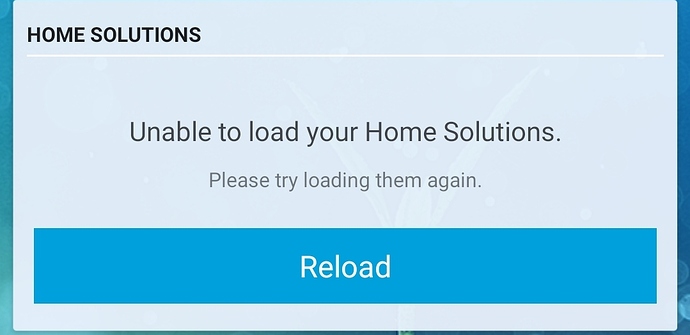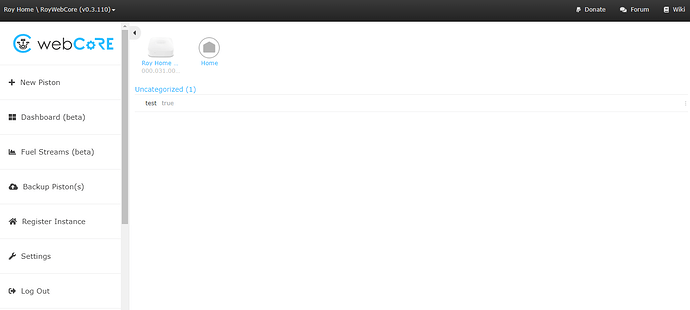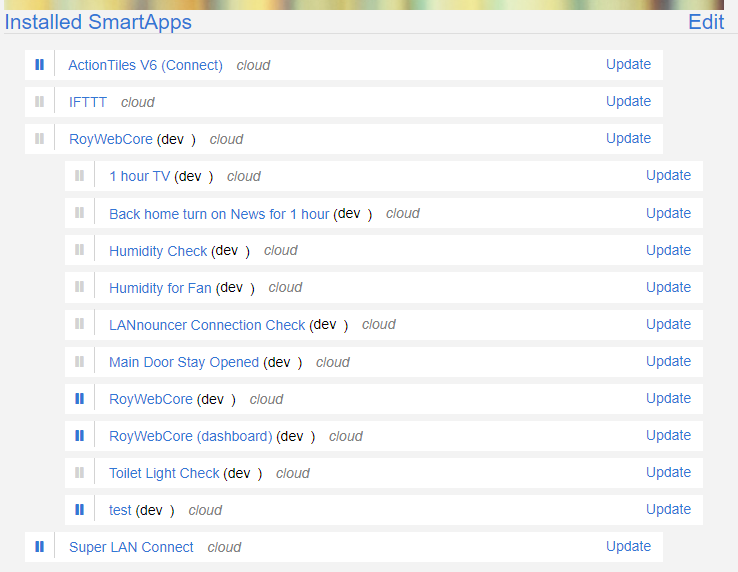I notice that the SHM section says this in the classic app. Showed the old SHM yesterday. I wonder if this was related to our troubles today.
There was a problem loading the dashboard data (August 25, 2020)
I have same problem: physicalgraph.api.StatusCodeException: Invalid http status code returned: 401 @line 950 (api_get_base_result)
I also the “Unable to load your Home Solutions.” in place of SHM in classic app. I have not migrated over to the new app, however, I do have the message that its available for migration in the top banner on classic app.
After comment out as line 950 and 5052-5054, I can access dashboard.webcore.co successfully, but all my pistons are gone, but it can be seen in IDE smartapp list. Can some someone please give me instruction to transfer the piston from IDE to dashboard for edit again, many thanks.
P.S. I already tried “clean up and rebuild data cache” in ST app, but no success.
I was just looking for a thread where this issue was encountered in the UK in about March 2018.
Instead I found we had this issue in May this year …
Same thing for me here in Australia. Thanks for the workaround, much needed so I can backup my pistons… phew!
Hi All,
I did this work around this Am-- still getting the dashboard error. Any other tips?
Thank you
Eben
… for whatever reason my first save, publish did not stick. repeated and now working. best E
I commented out the 950 line and this got WebCore to load, but can not open any of my pistons. I just get the spinner running for ever when I click on them.
Also getting the Unable to lad your home solutions message in the Classic SmartThings App. I have not migrated and do not want to. I am getting tired of companies buying things and doing nothing but removing features and locking things out.
There are two Smartapps (webcore - line 950 and webcore pistons - line 5052-54) that you will need to update. One allows the dashboard to load, the other allows you to open pistons.
See Post 12 for a second fix that needs to be made. I didn’t spot that until some time after the first and then I edited it into the original post, so there are some references to the ‘line 950’ fix only.
The Change in Webcore and Webcore piston worked beautifully… Thank you to all that worked on this… This forum has some amazing people… But i have to say that I feel so susceptible to future issues as a result of Smartthings changes… thanks again to all !!
Thanks for the workaround! I am able to access my pistons but after few seconds it kicks me out the dashboard and ask to register my browser, anyone else having the same issue?
Thanks so much, I got back in to Webcore, much appreciated!!! My lines were in Webcore: line 935
in Webcore Piston line 5046-5048
Is the fix actually editing of these lines in Webcore? Specifically changing it to what it reads in this post? If so, I’m not certain of the spacing if it requires an edit like this.
One thing I cannot find addressed in here…after you make the changes and all is well is this something that we should be circling back and undo the changes at some point in time? Are there any possible implications down the road on these changes?