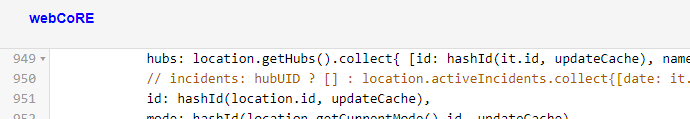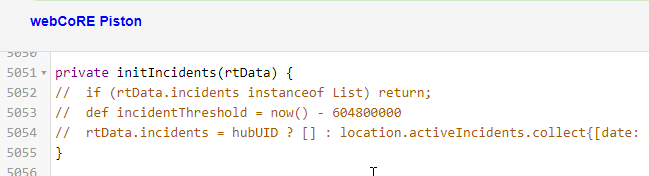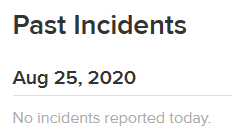Hi,
I’m getting the ‘problem loading the dashboard’ error.
Tried resetting my dashboard password and clean up and rebuild the cache as per suggestions in other forum posts.
The ide [EU] says:
physicalgraph.api.StatusCodeException: Invalid http status code returned: 401 @line 950 (api_get_base_result)
Still a blank dashboard with the error at the top.