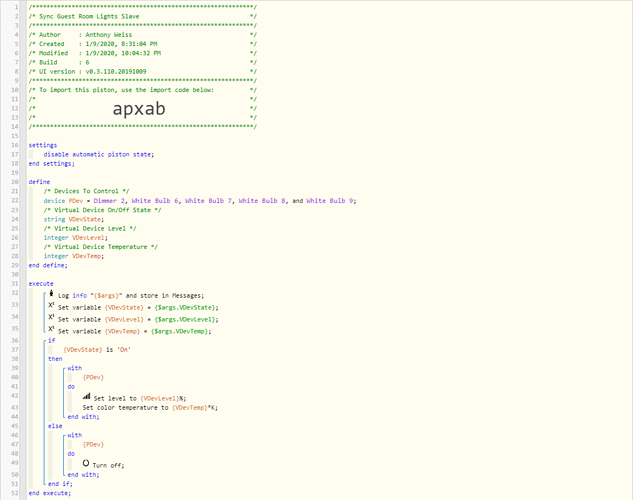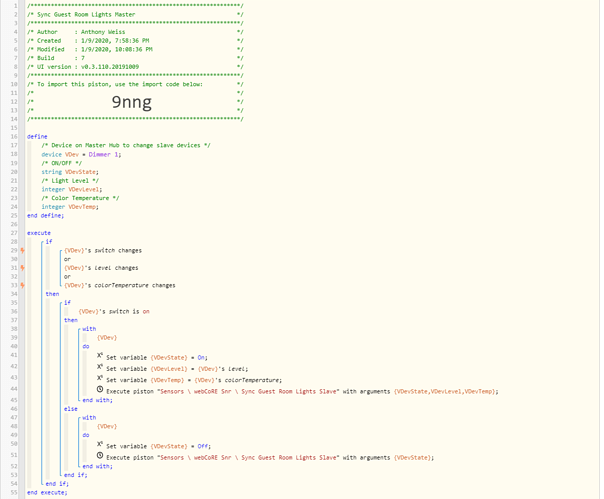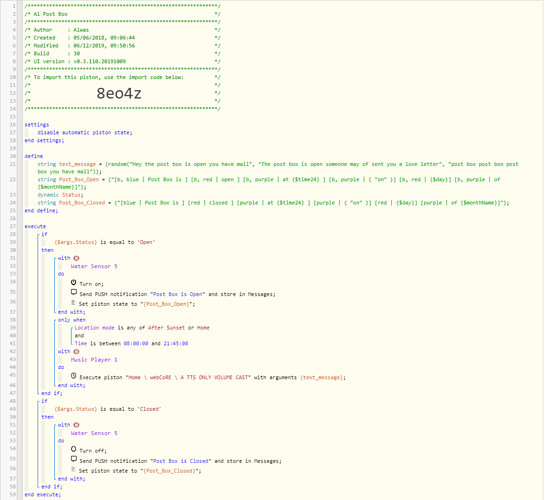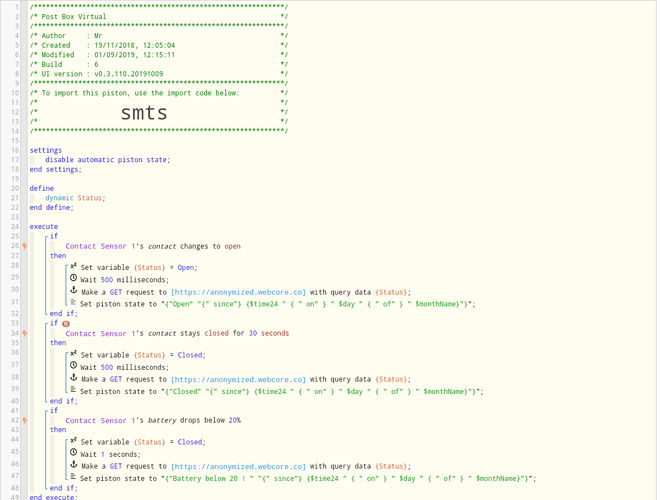1) Give a description of the problem
I have 2 hubs, same Smartthings Account (Samsung Login), 2 locations. I am trying to create a master virtual light in each room that the 2nd hub serves so I can still use Google Assistant / Google Home to provide voice control. When the pistons (Master and Slave) live on the same hub, with all devices local, everything works. Once I place the master on the primary hub, and the slave on the secondary, the secondary fails to activate.
2) What is the expected behaviour?
When I turn on, change level, or color of a physical bulb OR virtual bulb on the master piston, the slave piston will reflect that change on all of the listed devices.
3) What is happening/not happening?
2nd piston fails to fire at all
4) Post a Green Snapshot of the piston!
5) Attach logs after turning logging level to Full
1/9/2020, 10:15:04 PM +789ms
+2ms ╔Received event [LGT Guest Room Desk Lamp].switch = off with a delay of 1117ms
+114ms ║RunTime Analysis CS > 19ms > PS > 77ms > PE > 18ms > CE
+117ms ║Runtime (40448 bytes) successfully initialized in 77ms (v0.3.110.20191009) (114ms)
+117ms ║╔Execution stage started
+125ms ║║Comparison (enum) off changes = true (1ms)
+126ms ║║Cancelling condition #10’s schedules…
+127ms ║║Condition #10 evaluated true (6ms)
+128ms ║║Cancelling condition #9’s schedules…
+129ms ║║Condition group #9 evaluated true (state changed) (8ms)
+136ms ║║Comparison (enum) off is (string) on = false (1ms)
+138ms ║║Cancelling condition #12’s schedules…
+139ms ║║Condition #12 evaluated false (7ms)
+140ms ║║Cancelling condition #11’s schedules…
+140ms ║║Condition group #11 evaluated false (state changed) (9ms)
+143ms ║║Cancelling statement #13’s schedules…
+152ms ║║Executed virtual command [LGT Guest Room Desk Lamp].setVariable (2ms)
+170ms ║║Executed virtual command [LGT Guest Room Desk Lamp].executePiston (15ms)
+173ms ║╚Execution stage complete. (56ms)
+174ms ╚Event processed successfully (174ms)