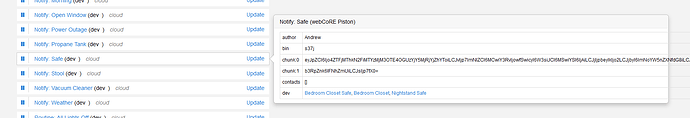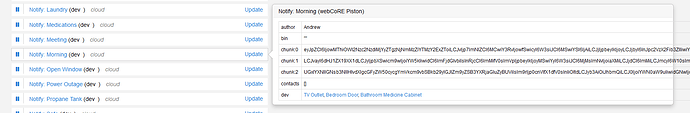@ipaterson If there is a cleaner way to present this please let me know, I saved a piston and here’s the output of the live logs
[5a4b0163-a190-45b8-b75d-0c60a429b8f0](https://graph.api.smartthings.com/ide/logs#5a4b0163-a190-45b8-b75d-0c60a429b8f0) 1:50:16 PM: info smartapp_pause called by smartAppName=webCoRE, value=250, smartAppVersionId=77220537-36ac-4025-96c6-aa5baba263fe
[5a4b0163-a190-45b8-b75d-0c60a429b8f0](https://graph.api.smartthings.com/ide/logs#5a4b0163-a190-45b8-b75d-0c60a429b8f0) 1:50:19 PM: info smartapp_pause called by smartAppName=webCoRE, value=250, smartAppVersionId=77220537-36ac-4025-96c6-aa5baba263fe
[5a4b0163-a190-45b8-b75d-0c60a429b8f0](https://graph.api.smartthings.com/ide/logs#5a4b0163-a190-45b8-b75d-0c60a429b8f0) 1:50:16 PM: info smartapp_pause called by smartAppName=webCoRE, value=250, smartAppVersionId=77220537-36ac-4025-96c6-aa5baba263fe
[5a4b0163-a190-45b8-b75d-0c60a429b8f0](https://graph.api.smartthings.com/ide/logs#5a4b0163-a190-45b8-b75d-0c60a429b8f0) 1:50:17 PM: info smartapp_pause called by smartAppName=webCoRE, value=250, smartAppVersionId=77220537-36ac-4025-96c6-aa5baba263fe
[22f37ed3-e945-461d-9d9c-e088a4733c41](https://graph.api.smartthings.com/ide/logs#22f37ed3-e945-461d-9d9c-e088a4733c41) 1:50:23 PM: error java.util.concurrent.TimeoutException: Execution time exceeded 20 app execution seconds: 282206873277781 @line -1 (error)
[e18f025d-5b86-4c1c-bbb6-166ae76b04a7](https://graph.api.smartthings.com/ide/logs#e18f025d-5b86-4c1c-bbb6-166ae76b04a7) 1:50:20 PM: debug healthPoll()
[5a4b0163-a190-45b8-b75d-0c60a429b8f0](https://graph.api.smartthings.com/ide/logs#5a4b0163-a190-45b8-b75d-0c60a429b8f0) 1:50:18 PM: info smartapp_pause called by smartAppName=webCoRE, value=250, smartAppVersionId=77220537-36ac-4025-96c6-aa5baba263fe
[5a4b0163-a190-45b8-b75d-0c60a429b8f0](https://graph.api.smartthings.com/ide/logs#5a4b0163-a190-45b8-b75d-0c60a429b8f0) 1:50:18 PM: info smartapp_pause called by smartAppName=webCoRE, value=250, smartAppVersionId=77220537-36ac-4025-96c6-aa5baba263fe
[5a4b0163-a190-45b8-b75d-0c60a429b8f0](https://graph.api.smartthings.com/ide/logs#5a4b0163-a190-45b8-b75d-0c60a429b8f0) 1:50:17 PM: info smartapp_pause called by smartAppName=webCoRE, value=250, smartAppVersionId=77220537-36ac-4025-96c6-aa5baba263fe
[5a4b0163-a190-45b8-b75d-0c60a429b8f0](https://graph.api.smartthings.com/ide/logs#5a4b0163-a190-45b8-b75d-0c60a429b8f0) 1:50:17 PM: info smartapp_pause called by smartAppName=webCoRE, value=250, smartAppVersionId=77220537-36ac-4025-96c6-aa5baba263fe
[5a4b0163-a190-45b8-b75d-0c60a429b8f0](https://graph.api.smartthings.com/ide/logs#5a4b0163-a190-45b8-b75d-0c60a429b8f0) 1:50:14 PM: info smartapp_pause called by smartAppName=webCoRE, value=250, smartAppVersionId=77220537-36ac-4025-96c6-aa5baba263fe
[5a4b0163-a190-45b8-b75d-0c60a429b8f0](https://graph.api.smartthings.com/ide/logs#5a4b0163-a190-45b8-b75d-0c60a429b8f0) 1:50:12 PM: info smartapp_pause called by smartAppName=webCoRE, value=250, smartAppVersionId=77220537-36ac-4025-96c6-aa5baba263fe
[5a4b0163-a190-45b8-b75d-0c60a429b8f0](https://graph.api.smartthings.com/ide/logs#5a4b0163-a190-45b8-b75d-0c60a429b8f0) 1:50:13 PM: info smartapp_pause called by smartAppName=webCoRE, value=250, smartAppVersionId=77220537-36ac-4025-96c6-aa5baba263fe
[5a4b0163-a190-45b8-b75d-0c60a429b8f0](https://graph.api.smartthings.com/ide/logs#5a4b0163-a190-45b8-b75d-0c60a429b8f0) 1:50:12 PM: info smartapp_pause called by smartAppName=webCoRE, value=250, smartAppVersionId=77220537-36ac-4025-96c6-aa5baba263fe
[73615e5c-c78a-4ec9-96a1-d8253ea7407a](https://graph.api.smartthings.com/ide/logs#73615e5c-c78a-4ec9-96a1-d8253ea7407a) 1:50:19 PM: info ╔ Event processed successfully (10259ms)
[73615e5c-c78a-4ec9-96a1-d8253ea7407a](https://graph.api.smartthings.com/ide/logs#73615e5c-c78a-4ec9-96a1-d8253ea7407a) 1:50:19 PM: info ║ Setting up scheduled job for Sat, Feb 13 2021 @ 12:54:18 PM PST (in 1s), with 1 more job pending
[5a4b0163-a190-45b8-b75d-0c60a429b8f0](https://graph.api.smartthings.com/ide/logs#5a4b0163-a190-45b8-b75d-0c60a429b8f0) 1:50:13 PM: info smartapp_pause called by smartAppName=webCoRE, value=250, smartAppVersionId=77220537-36ac-4025-96c6-aa5baba263fe
[73615e5c-c78a-4ec9-96a1-d8253ea7407a](https://graph.api.smartthings.com/ide/logs#73615e5c-c78a-4ec9-96a1-d8253ea7407a) 1:50:19 PM: warn ║ Piston waited at a semaphore for 10125ms
[5a4b0163-a190-45b8-b75d-0c60a429b8f0](https://graph.api.smartthings.com/ide/logs#5a4b0163-a190-45b8-b75d-0c60a429b8f0) 1:50:18 PM: info smartapp_pause called by smartAppName=webCoRE, value=250, smartAppVersionId=77220537-36ac-4025-96c6-aa5baba263fe
[5a4b0163-a190-45b8-b75d-0c60a429b8f0](https://graph.api.smartthings.com/ide/logs#5a4b0163-a190-45b8-b75d-0c60a429b8f0) 1:50:18 PM: info smartapp_pause called by smartAppName=webCoRE, value=250, smartAppVersionId=77220537-36ac-4025-96c6-aa5baba263fe
[5a4b0163-a190-45b8-b75d-0c60a429b8f0](https://graph.api.smartthings.com/ide/logs#5a4b0163-a190-45b8-b75d-0c60a429b8f0) 1:50:16 PM: info smartapp_pause called by smartAppName=webCoRE, value=250, smartAppVersionId=77220537-36ac-4025-96c6-aa5baba263fe
[5a4b0163-a190-45b8-b75d-0c60a429b8f0](https://graph.api.smartthings.com/ide/logs#5a4b0163-a190-45b8-b75d-0c60a429b8f0) 1:50:13 PM: info smartapp_pause called by smartAppName=webCoRE, value=250, smartAppVersionId=77220537-36ac-4025-96c6-aa5baba263fe
[5a4b0163-a190-45b8-b75d-0c60a429b8f0](https://graph.api.smartthings.com/ide/logs#5a4b0163-a190-45b8-b75d-0c60a429b8f0) 1:50:12 PM: info smartapp_pause called by smartAppName=webCoRE, value=250, smartAppVersionId=77220537-36ac-4025-96c6-aa5baba263fe
[5a4b0163-a190-45b8-b75d-0c60a429b8f0](https://graph.api.smartthings.com/ide/logs#5a4b0163-a190-45b8-b75d-0c60a429b8f0) 1:50:10 PM: info smartapp_pause called by smartAppName=webCoRE, value=250, smartAppVersionId=77220537-36ac-4025-96c6-aa5baba263fe
[5a4b0163-a190-45b8-b75d-0c60a429b8f0](https://graph.api.smartthings.com/ide/logs#5a4b0163-a190-45b8-b75d-0c60a429b8f0) 1:50:19 PM: info smartapp_pause called by smartAppName=webCoRE, value=250, smartAppVersionId=77220537-36ac-4025-96c6-aa5baba263fe
[5a4b0163-a190-45b8-b75d-0c60a429b8f0](https://graph.api.smartthings.com/ide/logs#5a4b0163-a190-45b8-b75d-0c60a429b8f0) 1:50:17 PM: info smartapp_pause called by smartAppName=webCoRE, value=250, smartAppVersionId=77220537-36ac-4025-96c6-aa5baba263fe
[5a4b0163-a190-45b8-b75d-0c60a429b8f0](https://graph.api.smartthings.com/ide/logs#5a4b0163-a190-45b8-b75d-0c60a429b8f0) 1:50:09 PM: info smartapp_pause called by smartAppName=webCoRE, value=250, smartAppVersionId=77220537-36ac-4025-96c6-aa5baba263fe
[5a4b0163-a190-45b8-b75d-0c60a429b8f0](https://graph.api.smartthings.com/ide/logs#5a4b0163-a190-45b8-b75d-0c60a429b8f0) 1:50:09 PM: info smartapp_pause called by smartAppName=webCoRE, value=250, smartAppVersionId=77220537-36ac-4025-96c6-aa5baba263fe
[73615e5c-c78a-4ec9-96a1-d8253ea7407a](https://graph.api.smartthings.com/ide/logs#73615e5c-c78a-4ec9-96a1-d8253ea7407a) 1:50:19 PM: error java.util.concurrent.TimeoutException: Execution time exceeded 20 app execution seconds: 282203818661961 @line -1 (error)
[73615e5c-c78a-4ec9-96a1-d8253ea7407a](https://graph.api.smartthings.com/ide/logs#73615e5c-c78a-4ec9-96a1-d8253ea7407a) 1:49:59 PM: info ╚ Received event [Home].time/recovery = 1613252999094 with a delay of 1ms
[2f93604f-75fc-4695-82f0-db49f767b3e4](https://graph.api.smartthings.com/ide/logs#2f93604f-75fc-4695-82f0-db49f767b3e4) 1:50:19 PM: info ╔ Event processed successfully (1708ms)
[2f93604f-75fc-4695-82f0-db49f767b3e4](https://graph.api.smartthings.com/ide/logs#2f93604f-75fc-4695-82f0-db49f767b3e4) 1:50:19 PM: info ║ Setting up scheduled job for Sat, Feb 13 2021 @ 1:54:47 PM PST (in 268s)
[2f93604f-75fc-4695-82f0-db49f767b3e4](https://graph.api.smartthings.com/ide/logs#2f93604f-75fc-4695-82f0-db49f767b3e4) 1:50:17 PM: info ╚ Received event [Hall Motion].motion = active with a delay of 80ms
[5a4b0163-a190-45b8-b75d-0c60a429b8f0](https://graph.api.smartthings.com/ide/logs#5a4b0163-a190-45b8-b75d-0c60a429b8f0) 1:50:16 PM: info smartapp_pause called by smartAppName=webCoRE, value=250, smartAppVersionId=77220537-36ac-4025-96c6-aa5baba263fe
[5a4b0163-a190-45b8-b75d-0c60a429b8f0](https://graph.api.smartthings.com/ide/logs#5a4b0163-a190-45b8-b75d-0c60a429b8f0) 1:50:15 PM: info smartapp_pause called by smartAppName=webCoRE, value=250, smartAppVersionId=77220537-36ac-4025-96c6-aa5baba263fe
[5a4b0163-a190-45b8-b75d-0c60a429b8f0](https://graph.api.smartthings.com/ide/logs#5a4b0163-a190-45b8-b75d-0c60a429b8f0) 1:50:12 PM: info smartapp_pause called by smartAppName=webCoRE, value=250, smartAppVersionId=77220537-36ac-4025-96c6-aa5baba263fe
[5a4b0163-a190-45b8-b75d-0c60a429b8f0](https://graph.api.smartthings.com/ide/logs#5a4b0163-a190-45b8-b75d-0c60a429b8f0) 1:50:11 PM: info smartapp_pause called by smartAppName=webCoRE, value=250, smartAppVersionId=77220537-36ac-4025-96c6-aa5baba263fe
[5a4b0163-a190-45b8-b75d-0c60a429b8f0](https://graph.api.smartthings.com/ide/logs#5a4b0163-a190-45b8-b75d-0c60a429b8f0) 1:50:10 PM: info smartapp_pause called by smartAppName=webCoRE, value=250, smartAppVersionId=77220537-36ac-4025-96c6-aa5baba263fe
[5a4b0163-a190-45b8-b75d-0c60a429b8f0](https://graph.api.smartthings.com/ide/logs#5a4b0163-a190-45b8-b75d-0c60a429b8f0) 1:50:14 PM: info smartapp_pause called by smartAppName=webCoRE, value=250, smartAppVersionId=77220537-36ac-4025-96c6-aa5baba263fe
[5a4b0163-a190-45b8-b75d-0c60a429b8f0](https://graph.api.smartthings.com/ide/logs#5a4b0163-a190-45b8-b75d-0c60a429b8f0) 1:50:12 PM: info smartapp_pause called by smartAppName=webCoRE, value=250, smartAppVersionId=77220537-36ac-4025-96c6-aa5baba263fe
[5a4b0163-a190-45b8-b75d-0c60a429b8f0](https://graph.api.smartthings.com/ide/logs#5a4b0163-a190-45b8-b75d-0c60a429b8f0) 1:50:11 PM: info smartapp_pause called by smartAppName=webCoRE, value=250, smartAppVersionId=77220537-36ac-4025-96c6-aa5baba263fe
[1ac0dbff-3ae9-4af6-8bae-842aba16ca24](https://graph.api.smartthings.com/ide/logs#1ac0dbff-3ae9-4af6-8bae-842aba16ca24) 1:50:17 PM: info ╔ Event processed successfully (250ms)
[1ac0dbff-3ae9-4af6-8bae-842aba16ca24](https://graph.api.smartthings.com/ide/logs#1ac0dbff-3ae9-4af6-8bae-842aba16ca24) 1:50:17 PM: trace ║╔ Execution stage complete. (115ms)
[1ac0dbff-3ae9-4af6-8bae-842aba16ca24](https://graph.api.smartthings.com/ide/logs#1ac0dbff-3ae9-4af6-8bae-842aba16ca24) 1:50:17 PM: trace ║║ Executed [Hallway Lights].setLevel (34ms)
[1ac0dbff-3ae9-4af6-8bae-842aba16ca24](https://graph.api.smartthings.com/ide/logs#1ac0dbff-3ae9-4af6-8bae-842aba16ca24) 1:50:17 PM: trace ║╚ Execution stage started
[1ac0dbff-3ae9-4af6-8bae-842aba16ca24](https://graph.api.smartthings.com/ide/logs#1ac0dbff-3ae9-4af6-8bae-842aba16ca24) 1:50:17 PM: trace ║ Runtime (46604 bytes) successfully initialized in 32ms (v0.3.113.20210203) (125ms)
[1ac0dbff-3ae9-4af6-8bae-842aba16ca24](https://graph.api.smartthings.com/ide/logs#1ac0dbff-3ae9-4af6-8bae-842aba16ca24) 1:50:17 PM: info ╚ Received event [Hall Motion].motion = active with a delay of 107ms
[5a4b0163-a190-45b8-b75d-0c60a429b8f0](https://graph.api.smartthings.com/ide/logs#5a4b0163-a190-45b8-b75d-0c60a429b8f0) 1:49:54 PM: info smartapp_pause called by smartAppName=webCoRE, value=250, smartAppVersionId=77220537-36ac-4025-96c6-aa5baba263fe
[5a4b0163-a190-45b8-b75d-0c60a429b8f0](https://graph.api.smartthings.com/ide/logs#5a4b0163-a190-45b8-b75d-0c60a429b8f0) 1:49:54 PM: info smartapp_pause called by smartAppName=webCoRE, value=250, smartAppVersionId=77220537-36ac-4025-96c6-aa5baba263fe
[ce114cb5-3911-42be-b16e-f9f2190d319e](https://graph.api.smartthings.com/ide/logs#ce114cb5-3911-42be-b16e-f9f2190d319e) 1:50:17 PM: error java.util.concurrent.TimeoutException: Execution time exceeded 20 app execution seconds: 282200812849228 @line -1 (error)
[ce114cb5-3911-42be-b16e-f9f2190d319e](https://graph.api.smartthings.com/ide/logs#ce114cb5-3911-42be-b16e-f9f2190d319e) 1:49:57 PM: warn ║ Piston waited at a semaphore for 252ms