That does sound like it could be this specific bug. Whether it errors out depends on how quickly SmartThings loads your device info, so sometimes it will work and sometimes it won’t based on the platform load. You can read backward through this thread for more advice if it recurs.
webCORE Dashboard Completely Broken. Please Help [UndeclaredThrowableException]
This just happened to me today. Was working fine last night.
0547d58a-7938-40c5-809b-5387495cf6ba 10:33:19 PM:errorjava.lang.reflect.UndeclaredThrowableException @line 1700 (listAvailableDevices)
0547d58a-7938-40c5-809b-5387495cf6ba 10:32:58 PM:error Dashboard: Authentication failed due to an invalid token
0547d58a-7938-40c5-809b-5387495cf6ba 10:32:54 PM:error Dashboard: Authentication failed due to an invalid token
Not seeing any fix or the reason why the token is expiring. Tried on tablet and phone and the webcore app
I am on that beta but still no luck
public static String version() { return “v0.3.109.20181207” }
/*
- 12/07/2018 >>> v0.3.109.20181207 - BETA M3 - Dirty fix for dashboard
I can confirm. Looks like timeout on devices with many properties (echos and ecobees). Started getting this issue after added 2 ecobees and 7 echoes (~100 devices in total).
Keeping only the devices needed for the pistons helped, but I wish I could have all of them in my disposal in webCORE.
Problem loading the dashboard data
I’ve had that same issue. It was like a slow process with the issue moving from one browser and PC to the next until after 2 days I could not access my webcore dashboard any more.
Thanks to the pointer here I removed some of my Echo devices from the webcore configuration and I could access the dashboard again.
I still would be nice to have all my Echo devices in webcore. Is there any chance for a permanent fix for this issue?
Just had the same issue here, also fixed by removing some echo devices. Thanks all for this thread.
Chalk another person up with this error. Caused by 2 Ecobee thermostats created via Ecobee Suite manager.
This just happened to me today.
System / App: Smart Things Classic User
Devices in ST: ~130 (before problems)
What changed:
- Added “Echo Speaks” SmartApp to SmartThings
- Added ~10 echo devices into WebCore speaker section to allow use by this smartapp.
Webcore wouldn’t load.
What fixed it:
- Removed 10 new devices from WebCore, back to normal.
not sure if this related or not?
so i created a 2nd instance of webcore, just for all of my echos/pistons per Ady’s advse after i first had this issue. worked well for months. now I haven’t been able to log into this instance for a couple weeks now. i hadn’t changed anything either to cause it. how to i get back into it?
i tried doing a cleanup for the instance inside of smartthings. it failed
if i open the dashboard directly from smartthings, it asks me for my password, type it in, but then it takes me back to my original instance of webcore (wrong one)
not sure where to even troubleshoot this one at?
this is the error i get:
java.lang.reflect.UndeclaredThrowableException @line 1701 (listAvailableDevices)
Has there been a solution yet to correct the “NaN” problem?
I’m running the latest version (v0.3.10a) and this issue is still occurring for me.
All the searches I have done point me to this thread and one other one, but neither seem to have a solution.
It is caused by a fix that ady attempted, but since it does not seem that anyone previously experiencing this error found relief with that change in place it will be reverted back to normal in the next release.
Hi, my dashboard is somewhat broken since a few days ago, I’m pretty sure it worked last week. What happens is that top left button group becomes blank, no longer shows the icon, and the dropdown menu doesn’t have checkmarks when selected, also drag-drop line segements no longer works after the “allowing moving of items” button is active as you can see in the screenshot it’s been highlighted to blue. This is not as severe as other people, but I’m new to Smartthings and Webcore (started two weeks ago), and it really bugs me and I don’t know where is best place to ask question for this. I’ve also been searching for similar symptoms online, but couldn’t find anything related. If anyone can tell me how to troubleshoot this or push me to the right direction, will really appreciate!
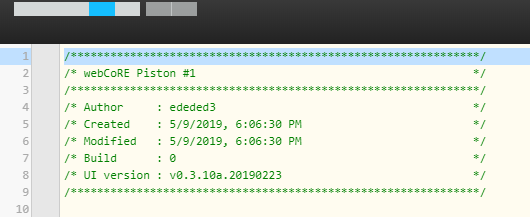
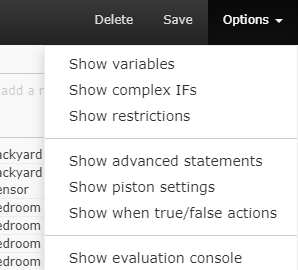
No icons in the dashboard
Try opening the ST Classic app, go to Automation > your instance of webcore > Settings > rebuild and clean up data cache
Also, perform a refresh on your browser
