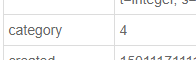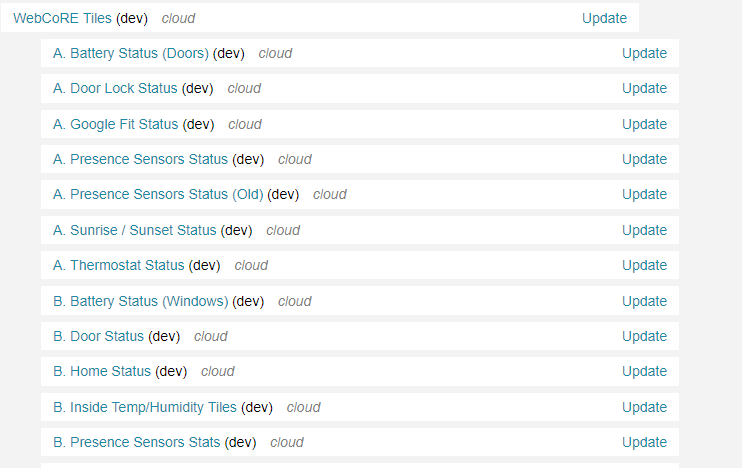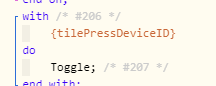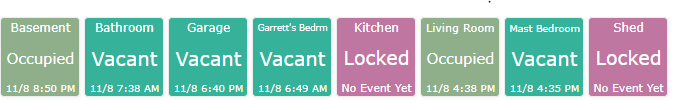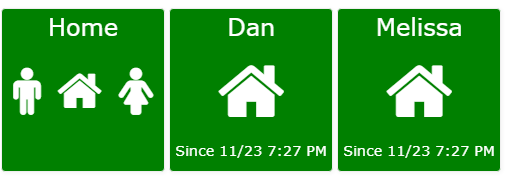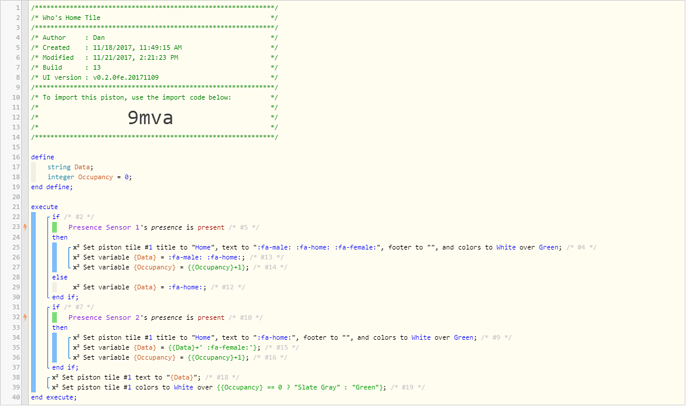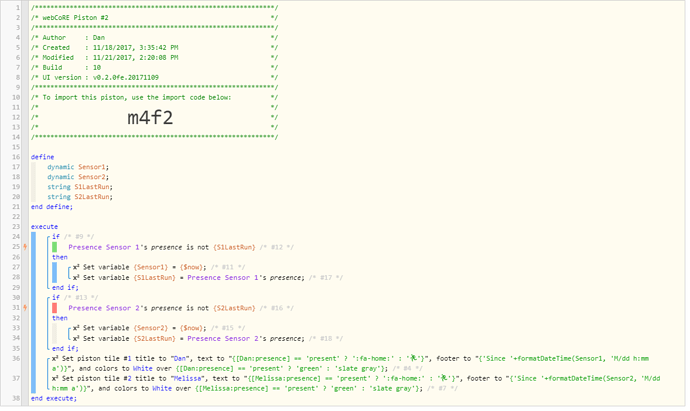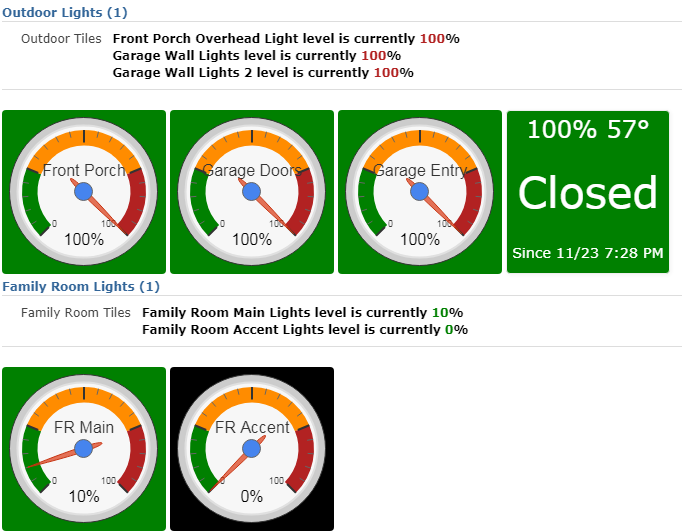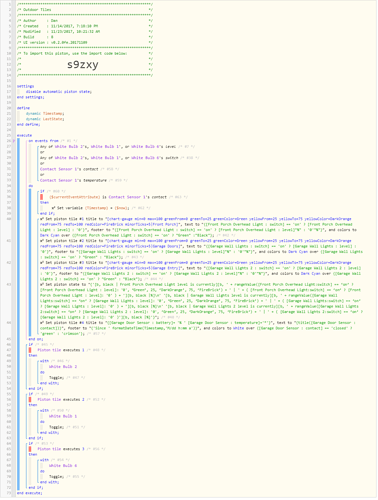It only happens when I open my garage door, which has a piston which turns lights red if garage door is opened. That piston has no reference to the balcony lights, at all.
Here are the logs for the light turning on (for this piston). Fish tank light is the light that turns on whenever the garage door opens.
06/11/2017, 13:37:47 +19ms
+1ms ╔Received event [Fish Tank Light].level = 1 with a delay of 107ms
+190ms ║RunTime Analysis CS > 21ms > PS > 40ms > PE > 129ms > CE
+200ms ║Runtime (55563 bytes) successfully initialized in 40ms (v0.2.0fd.20171105) (198ms)
+201ms ║╔Execution stage started
+214ms ║║Cancelling statement #91’s schedules…
+225ms ║║Calculating (string) off == (string) on >> (boolean) false
+230ms ║║Executed virtual command setVariable (2ms)
+243ms ║║Calculating (integer) 2 + (integer) 1 >> (integer) 3
+248ms ║║Executed virtual command setVariable (3ms)
+253ms ║║Executed virtual command setVariable (3ms)
+260ms ║║Calculating (integer) 3 - (integer) 1 >> (integer) 2
+266ms ║║Executed virtual command setVariable (3ms)
+276ms ║║Calculating (integer) 3 - (integer) 1 >> (integer) 2
+280ms ║║Executed virtual command setVariable (2ms)
+286ms ║║Executed virtual command setVariable (3ms)
+306ms ║║Calculating (string) 1 + (string) % >> (string) 1%
+312ms ║║Calculating (string) 1% + (string) 2703 >> (string) 1% 2703
+315ms ║║Calculating (string) 1% 2703 + (string) K >> (string) 1% 2703K
+319ms ║║Calculating (string) 1 + (string) % >> (string) 1%
+324ms ║║Calculating (integer) 2703 > (integer) 0 >> (boolean) true
+336ms ║║Calculating (enum) off == (enum) on >> (boolean) false
+345ms ║║Executed virtual command setTile (1ms)
+347ms ║║Cancelling statement #226’s schedules…
+352ms ║║Executed virtual command setVariable (2ms)
+370ms ║║Calculating (integer) 11 + (integer) 1 >> (integer) 12
+375ms ║║Cancelling statement #229’s schedules…
+378ms ║║Executed virtual command clearTile (0ms)
+400ms ║║Calculating (integer) 11 + (integer) 1 >> (integer) 12
+404ms ║║Cancelling statement #229’s schedules…
+407ms ║║Executed virtual command clearTile (0ms)
+425ms ║║Calculating (integer) 11 + (integer) 1 >> (integer) 12
+429ms ║║Cancelling statement #229’s schedules…
+432ms ║║Executed virtual command clearTile (1ms)
+449ms ║║Calculating (integer) 11 + (integer) 1 >> (integer) 12
+454ms ║║Cancelling statement #229’s schedules…
+457ms ║║Executed virtual command clearTile (1ms)
+474ms ║║Calculating (integer) 11 + (integer) 1 >> (integer) 12
+478ms ║║Cancelling statement #229’s schedules…
+481ms ║║Executed virtual command clearTile (0ms)
+485ms ║║Cancelling statement #206’s schedules…
+495ms ║║Calculating (decimal) 1.0 - (decimal) 1.0 >> (decimal) 0.0
+571ms ║║Executed physical command [Balcony Lights].on() (70ms)
+572ms ║║Executed virtual command [Balcony Lights].toggle (74ms)
+576ms ║╚Execution stage complete. (375ms)
+578ms ║Setting up scheduled job for Mon, Nov 6 2017 @ 1:38:52 PM AEDT (in 64.732s)
+591ms ╚Event processed successfully (591ms)