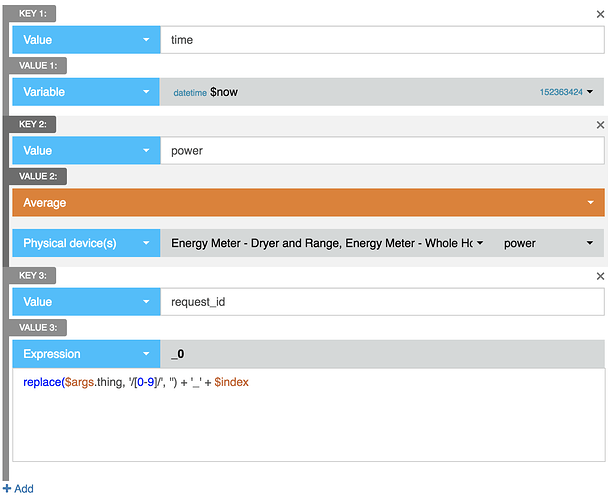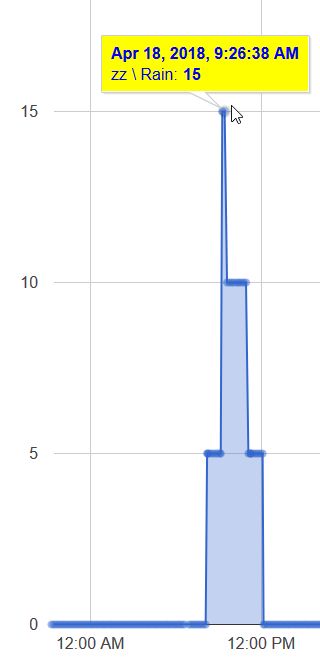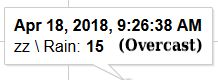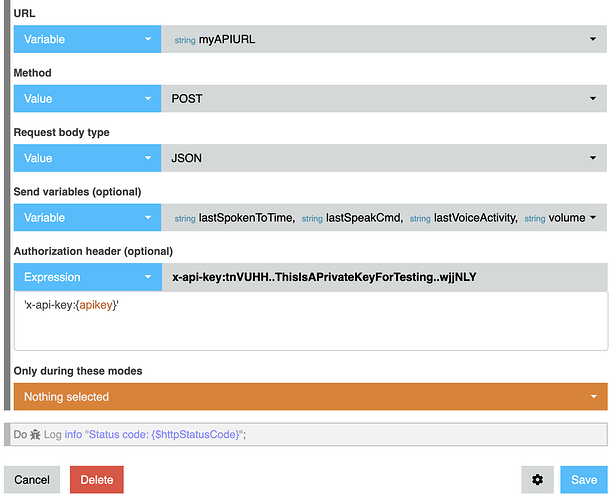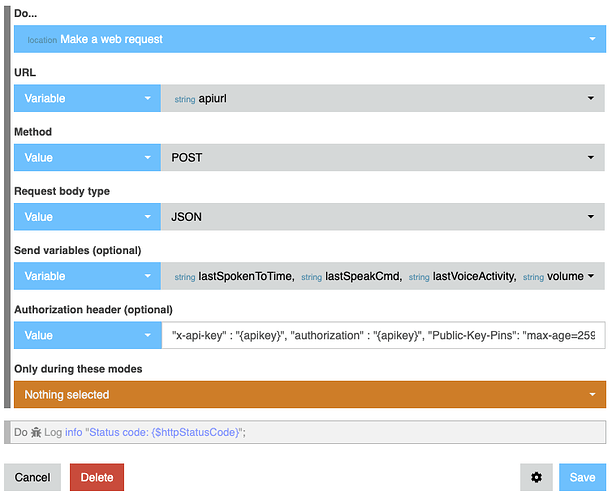There are many feature requests out there so I attempted to find a common thread that connects a number of them, a feature that could be developed as an important building block for other improvements. The best balance between difficulty of implementation and applicability to feature requests seemed to be a new input type that would allow building out a key => value mapping, I’ll refer to it as “KV Input” in this post.
I have some of this feature implemented but need to gather requirements to ensure that it is flexible enough for all the situations where we would need to use it. This will not be finished soon, but I want to gauge interest and flesh out additional requirements.
Preview
The KV input accepts any number of key and value pairs, currently it looks like this:
When evaluated this produces a data structure like the following:
{
"time": 1523633104179,
"power": 5339.0,
"request_id": "something_2"
}
Applications of key-value input
This is a building block for several features; please reply if you think of any other places where this would be useful.
Setting the initial items in a list variable
-
Currently:
- the initial value of a list variable cannot be set when defining that variable
- requires one Set Variable statement in the piston for each index that needs to be set
-
With KV input:
- set the initial value of a list variable in the define block as you can with other variables
Set Variable action with list variables
-
Currently:
- Index field uses “magic” to determine whether the value you type is a string or a variable name, probably does not support expressions
- Can only set one index at a time
- No way to clear out the list
-
With KV input:
- Index can be specified with the same type of field we use elsewhere, making it obvious that you can choose a variable or a text value and avoiding any potential conflict there
- Could set multiple indexes in one Set Variable statement
- Could add a toggle to specify whether the KV input should add to or clear and replace the
list
Passing arguments to a piston
-
Currently:
- variable list works fine but requires the calling piston to define and populate variable names identical to arguments expected by the callee
- can get messy with complex pistons reusing the same variables or with multiple callees
-
With KV Input:
- pass arguments by value or expression to avoid unnecessary variables
HTTP request body
-
Currently:
- accepts a list of variables, variable name is used as the request parameter name
-
With KV input:
- support for parameter names that are invalid as webCoRE variable names (e.g. if you try to name a variable
$loc-coordsyou’ll get_loc_coords) - expressions and logic in the request statement rather than polluting the piston with variables and set variable statements
- dynamic parameter names
- support for parameter names that are invalid as webCoRE variable names (e.g. if you try to name a variable
Any changes to the request body should be approached in a way that does not preclude the ability to support a custom body (i.e. body as freeform text rather than key-value pairs).
HTTP request headers
-
Currently:
- only the Authorization header can be set
- variable input would not work to set others since most headers include the - character which is invalid in webCoRE variables (e.g.
Content-Type)
-
With KV input:
- could allow any headers to be set
Related input types
I expect any field that accepts KV input to offer a choice of three input types: Key-value mapping, Variables by name, and List variable.
Variables by name
webCoRE already has the “variables” operand that allows you to select multiple variables where the variable name is used as the key to map each variable value. That may be somewhat obsolete but I don’t think it needs to go away. It is easier to keep it around for backwards compatibility than to automatically migrate those to the KV input and in some cases it may be more convenient. I will probably rename it to “Variables by name” to better confer that it generates a mapping.
List variable
List variables, while a bit tough to work with currently, can represent the same data that could be added in a KV input. It should be possible to select a single list variable as an alternative to the KV input.
Related topics
KV input is a building block for solutions to the following:
Discussion Questions
- Is this flexible enough? Sometimes I feel like we need support for deep objects (e.g. build a multi-level object for a JSON request) but a UI for that gets incredibly complicated. If it is (or can be) possible to make lists of lists that might be good enough.
- Does the field UI convey the key/value association well enough? There did not seem to be enough space to put the key and value side-by-side.
- Should the operand types (Value, Expression, Device, etc) for keys be restricted? For example, I think that anything requiring the value of
[Energy meter : power]as a key would be strange… but I don’t know that we really need to prevent that. It could be less confusing to only show Value, Variable, Expression, and Argument especially since device values would still be available in expressions. Restrict the dropdown or no?