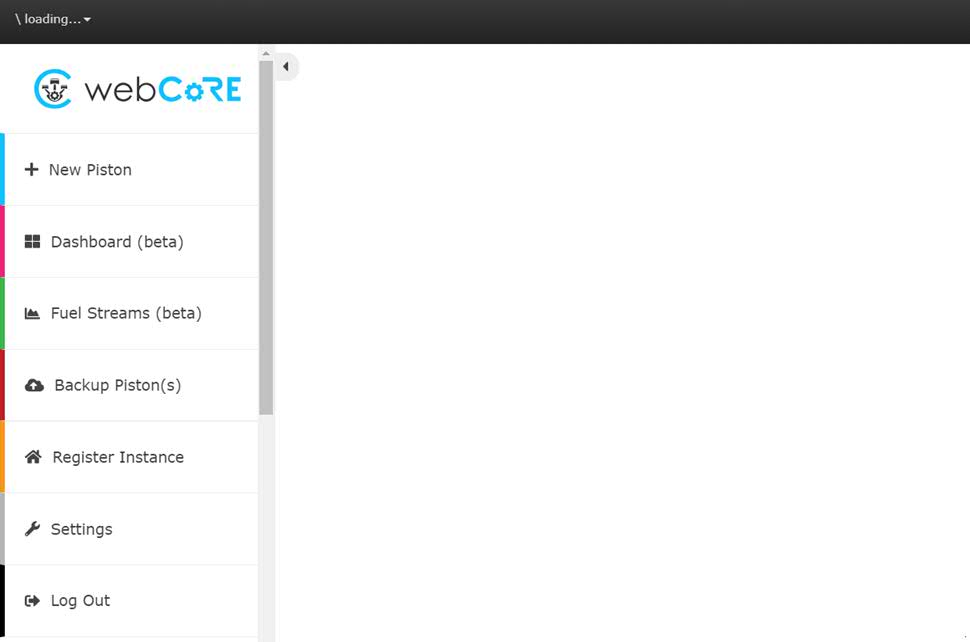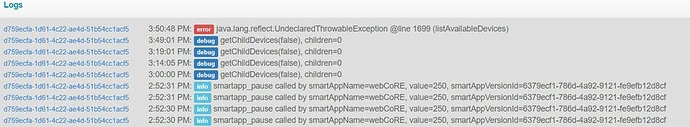Did you ever hear back from support? Reducing the # of devices seems to not be helping.
webCORE Dashboard Completely Broken. Please Help [UndeclaredThrowableException]
Crickets so far…I am able to get other instances working and then break them by adding more devices. I’m finding the device count that works to be in 125 range (I was well over 200 working before whatever they did a couple of weeks ago that broke this).
@ipaterson, hello do you have any updates on this or a work around. I just spent the last 2 days moving all my pistons between 3 instances. I have less than 80 devices in each instance, yet I am still getting the timeout error. Any ideas?
I can’t help here, we are waiting on SmartThings platform fixes. Sorry but I do not have enough devices or spare time to test this with you guys.
Still nothing from Support on my ticket. I pinged them again this morning to see if I can get a status update. If you are experiencing this issue and have not opened a ticket with ST support, it may help us to get attention on it if there’s a bunch of open tickets.
If you open a ticket, or already have one open, feel free to share with them my ticket number and tell them you expect it’s the same issue: Ticket # 616414 | Alexa/webcore timing out when pulling devices
Latest “update”
Thank you for your patience and I apologize for the delay.
Our Engineering team are still investigating the problem and are working hard on a fix. I’ve tagged your account so that as soon as there is a resolution, you will be notified immediately.
Unfortunately, there isn’t a specific ETA on when there will be a fix, but I want you to know that we are working diligently on finding one.
Please let me know if you have any other questions.
Is there a fix being worked for this? I have not been able to access my pistons for over week.
@wjarrettc hasn’t heard anything new from SmartThings regarding a fix for this afaik. Best advice is to continue to inform ST support that this is affecting you.
This thread tracks observations like the number of devices per account that is experiencing this problem, but otherwise there is nothing we can do. Be sure to raise your concerns with SmartThings so that they know the extent to which it is affecting their customers.
What exactly should I be asking Samsung to fix on their end? What is it that is breaking WebCore for me?
This depends on how you are affected. Some people have been unable to use devices in other integrations like Alexa and some have been unable to load the Things tab in the ST app. No one has provided any details on this thread for a few weeks so we have no idea if the “me too” reports are actually related to the one person who has contacted ST support. The problem to report is that you are experiencing timeouts in smart apps that retrieve your list of devices, which ST support should be able to see according to Jarrett’s support experience.
If you are able to load all of your devices in other integrations like Alexa without issue that would be good to post here. A few months have gone by so the assumption that everything is related is not very strong.
A ticket number to reference when contacting ST:
From a post I made in another thread I am getting the following:
"There was a problem loading the dashboard data may be outdated. If the problem persists please log out” error. I have been a Webcore user for a few years. I recently switched from an android to iphone and wanted to update my pistons that have a presence dependency to my new phone and I cant get in to the dashboard.
This is the screen I get stuck on… It says \ loading… in the top left forever.
Here are the logs for WebCore. I installed the debugging code suggested above.
That mirrors the experience of everyone else, let’s dig a bit further with the following questions:
- Approximately how many devices are on your ST account?
- Approximately how many devices are associated with webCoRE?
- Can you remove devices from webCoRE that are not used in your pistons via the webCoRE smart app or does the app also produce errors?
- Did you add or remove any devices around the time this problem began?
- Have you noticed any specific devices not working, missing, or otherwise acting up in SmartThings?
Earlier tests showed that the webCoRE Storage app that loads devices was itself not loading apparently due to a timeout retrieving devices. There may be additional debugging to attempt in webCoRE code to better identify the problem but at this point let’s start with the above questions.
There is not enough feedback yet to conclude that the number of devices is the sole root of this problem. However, while reducing the number of devices is the only action found to improve the situation there is no set threshold that works for everyone; @jasonrwise77 was still having issues with as few as 80 devices per instance. I have not encountered the problem and don’t have nearly enough devices to push my luck.
Anyone who is still affected please answer the questions above so that we can continue to improve the understanding of this problem. If it has resolved for you please post a reminder of what you did and how long it has been working properly. @John_DellArciprete @cben0ist @jasonrwise77 @wjarrettc @Nezmo @Yairsmail @andyhawks
Just thought I’d share my workaround in case it helps others.
Step 1: Create several new instances of WebCore – in my case, I created 2 new instances above and beyond my initial instance.
Step 2: Come up with a partitioning plan on how to divide up your pistons/devices between the multiple instances. In my case, I decided to put all devices on the 2nd and 3rd floor in one instance of WebCoRE, and all my devices on the 1st floor and outside in another. I then used my original instance as a “Master” to control the other two. The master handles things like Arrival/Departure routines, Sunrise/Sunset pistons, etc. and then calls pistons in the other instances to execute against devices not in the “Master”.
Step 3: Start removing devices from the Master until you can get the dashboard to load. It took me removing almost 100 devices before I could get it to load. Note, your piston will still run fine without the devices being available to WebCoRE, but you won’t be able to edit them until you move them to one of the other instances.
Step 4: Add the appropriate devices to your other instances.
Step 5: Go to the new instance, create a new piston, choose “Duplicate” and select the piston you created previously in the original instance and duplicate it in the new. You will likely have to edit the devices but all your logic will be there and not have to be recreated. Whew!
I did this for well over 80 pistons, it took a while, but I’m back up and running now with this workaround.
In fact, I would say it seems to be related to server load, as even with my workaround, sometimes I’ll get one instance of the dashboard that won’t load…then come back an hour later, and it loads fine.
@ipaterson I had a similar capacity issue with ActionTiles where AT was subscribing to all the events it was supposed to listen for. In which case, a simple on/off switch which really only sends one type of event didn’t cause the same server load as a power monitor, which had a half-dozen events ActionTiles had to listen for. I guess what I’m saying is I am wondering out load if the number of capabilities that each device supports is acting as some kind of multiplier, and this is why we can’t nail down the “exact” number of devices that breaks it because it’s related to both server load AND type of devices being loaded. (I’m not a WebCore expert, but I did stay at a Holiday inn Express once…)
Here’s my feedback:
Approximately how many devices are on your ST account?
About 200. It has been this many for many months.
Approximately how many devices are associated with webCoRE?
All are and always have been associated with webCoRE.
Can you remove devices from webCoRE that are not used in your pistons via the webCoRE smart app or does the app also produce errors?
I can remove devices via the webCoRE SmartApp without a problem.
Did you add or remove any devices around the time this problem began?
No.
Have you noticed any specific devices not working, missing, or otherwise acting up in SmartThings?
I am having general ST issues since the hub 24.11 FW update the other week. I have instability in my Zigbee sensors. I had a few Z-Wave devices go unavailable but they all seem back for now. I do have the issue where I cannot get my device list to show under the Things tab in the ST mobile app (bu they load just fine when viewing via Rooms).
Despite all that the WC dashboard was okay until I reported in my thread the other day and I had not added any new devices when it went pear-shaped.
*** Approximately how many devices are on your ST account?**
107
*** Approximately how many devices are associated with webCoRE?**
Slightly less than 107
*** Can you remove devices from webCoRE that are not used in your pistons via the webCoRE smart app or does the app also produce errors?**
I can remove and add devices in the smart app with no issues
*** Did you add or remove any devices around the time this problem began?**
I have not used the webcore dashboard for months… but I did change phones from Andriod to iPhone and when I went to update pistons I could not get the dashboard to load
*** Have you noticed any specific devices not working, missing, or otherwise acting up in SmartThings?**
Nothing out of the ordinary ST instability. Its actually been better than normal for several weeks.
- Approximately how many devices are on your ST account?
276 - Approximately how many devices are associated with webCoRE?
200 to 225 - Can you remove devices from webCoRE that are not used in your pistons via the webCoRE smart app or does the app also produce errors?
I can remove or add, but have already removed all unused devices. - Did you add or remove any devices around the time this problem began?
To be honest I have no idea, was well over a month ago. - Have you noticed any specific devices not working, missing, or otherwise acting up in SmartThings?
yes, a 2 door locks, 1 leak and 1 contact, but those do not see to be affecting the pistons, they are all working at the moment.
@ipaterson I can confirm that the # of devices does not matter when discussing this. I created an instance with 2 pistons and 10 devices and it still gave the same error.