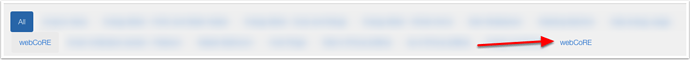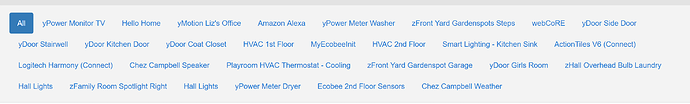1) Give a description of the problem
After upgrading to webCoRE v0.3.108.20180906, I can no longer load the dashboard. The error I get is:
“There was a problem loading the dashboard data. The data shown below may be outdated; please log out if this problem persists.”
No pistons are listed, and the site redirects me to the browser registration screen.
Steps I have tried to resolve since then:
- Deleted all browser cookies, logged out, logged back in. Disabled browser extensions like Privacy Badger that may have been an issue (see Can't load dashboard).
- Tried different web browsers I never use which had never accessed webCORE on the same machine.
- Changed webCORE and Samsung passwords per similar issue on: "There was a problem loading the dashboard data...." . Created a simple dummy routine just to have one, per same thread, I think.
- Created a new webCORE instance. Imported a piston backup archive of my old instance on a fresh computer that had never accessed webCORE. This worked temporarily! Started going through and activating my pistons. Got through about 10 of 70. I came back to finish the next day to the SAME !@#$!@$#%ing ERROR.
- Changed webCORE and Samsung password again on second computer.
- Removed my second location from the IDE at https://graph-na04-useast2.api.smartthings.com/. Removed my old webCORE instance. Removed 2FA. Removed Face ID from SmartThings app. Removed anything I thought could inhibitloading data.
2) What is the expected behavior?
I CAN !@#$!@$!@#ing LOAD THE DASHBOARD AND USE !#$!$#ing webCORE.
3) What is happening/not happening?
DASHBOARD IS NOT LOADING.
4) Post a Green Snapshot of the piston![]()
CAN’T SEE PISTONS
5) Attach any logs (From ST IDE and by turning logging level to Full)
java.lang.reflect.UndeclaredThrowableException @line 1699 (listAvailableDevices)
^^^ this is the only related item in logs.