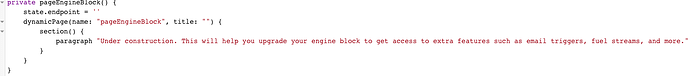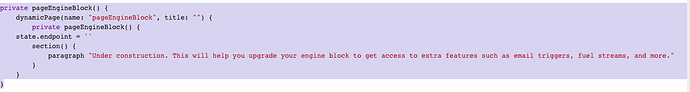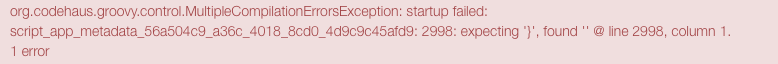I am selling my house and the new owner wants my system.
I had linked my Smartthings to my email account and asked SmartThings to change it today.
Now Webcore DashBoard is no longer available
Anyone have a suggestion?
Here is the quick fix solution to the issue, thanks to @ipaterson
At developer.smartthings.com please go into the code editor for the webCoRE Smart App. Find the line private pageEngineBlock() {, around line 499 and add modify the text:
Save and publish this change to the webCoRE smart app. Now open the SmartThings mobile app, go to the webCoRE smart app, and tap the Engine Block row at the top. When you tap Done to go back to the main screen webCoRE will set the correct endpoint.
Now you should be able to access the Dashboard again.